CLICK FOR STEP BY STEP INSTRUCTIONS
- Go to: Reports >> Donor Reports >> Donations Trend.
- Select your desired file format and start date.
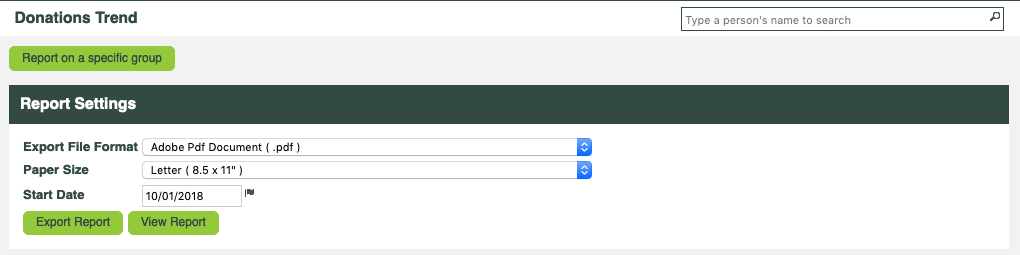
- Click the [View Report] button to see the report on the screen.
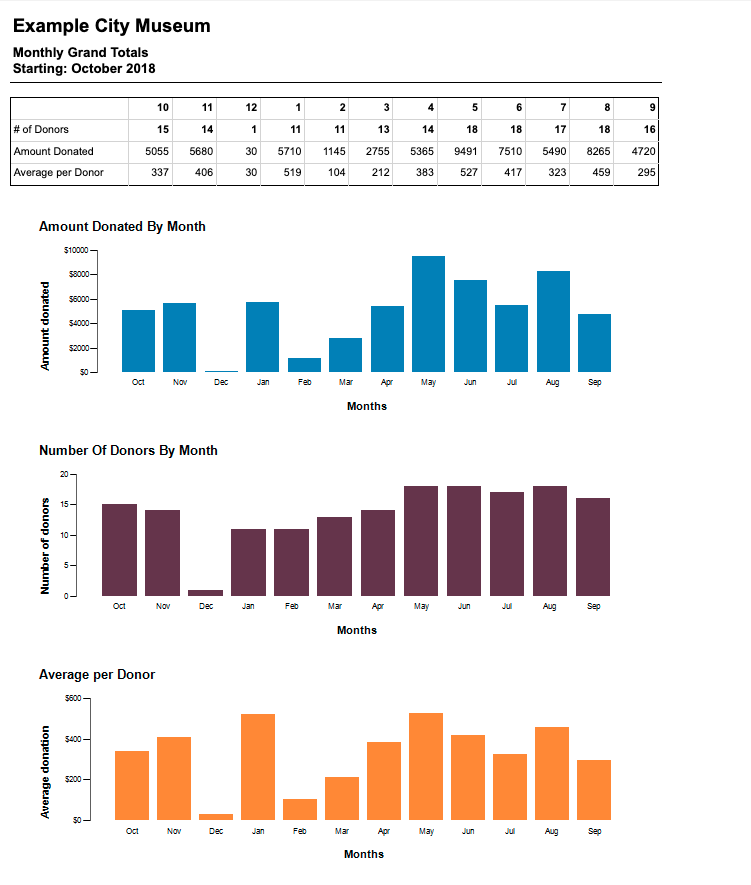 4. Click the [Export Report] button to generate a PDF version.
4. Click the [Export Report] button to generate a PDF version.



