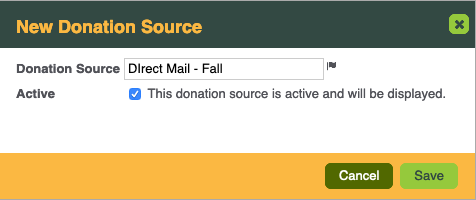CLICK FOR STEP BY STEP INSTRUCTIONS
- Go to: Configuration >> Donation >> Donation Sources.
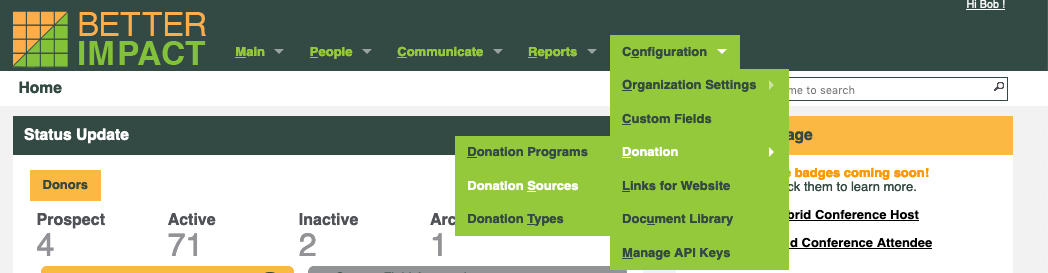
- Click the [New Donation Source] button near the bottom of the page or click the [+] button to the left of the “Source” list heading.
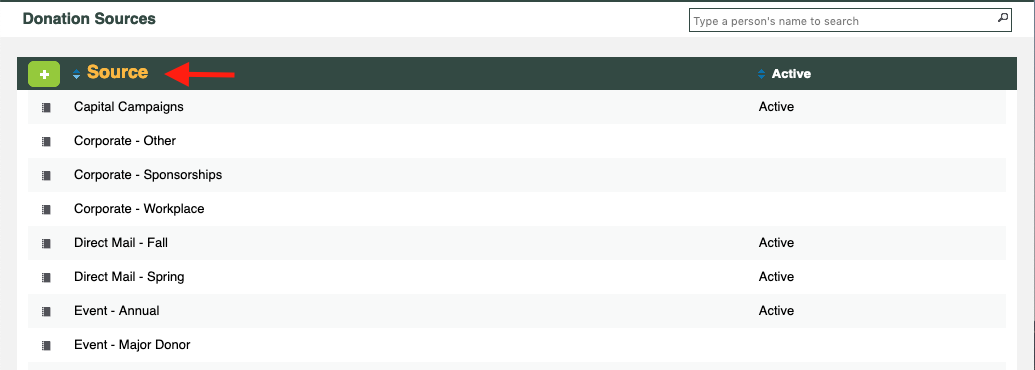
- Enter the name of the Donation Source.
- Check the box if you want the Donation Source to be Active. If you ever want to stop using a specific Donation Source but want to keep the data, you can turn it off by making it ‘inactive’.
- Click [Save].