CLICK FOR STEP BY STEP INSTRUCTIONS
- Run your mouse over the Options Icon and click New Custom Field
- Type “What area of _____________ do you like to visit the most” in the Custom Field box
- Choose ‘About You’ in the Header (to place this Custom Field under this header)
- Set the permissions to “read/write without approval”. This means that donors can enter or update this information without approval (we’ll explain the other options when we review other uses for Custom Fields later in the trial).
 5.Check the boxes in the Display column next to MyImpactPage and Donor Information Form. Checking the “Donor Information Form” box places this field on your form. Checking the MyImpactPage box means that donors would be able to view and update this information in their donor profile on MyImpactPage at a later date.
5.Check the boxes in the Display column next to MyImpactPage and Donor Information Form. Checking the “Donor Information Form” box places this field on your form. Checking the MyImpactPage box means that donors would be able to view and update this information in their donor profile on MyImpactPage at a later date. 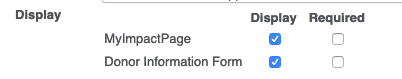 6. Choose “Short Text” for the Type of field
6. Choose “Short Text” for the Type of field 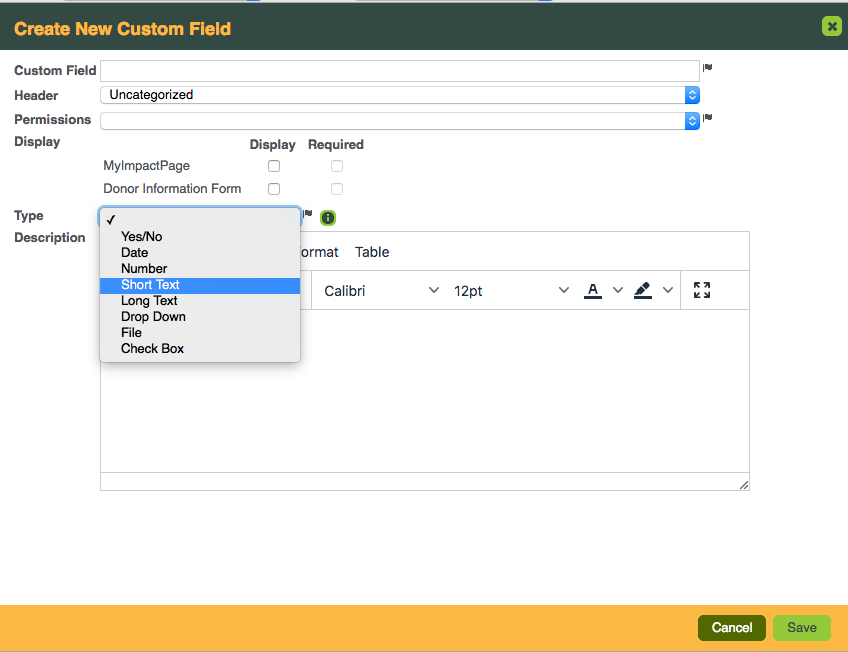 7. You can fill in a description whenever you feel it would be helpful. 8.Click the [Save] button.
7. You can fill in a description whenever you feel it would be helpful. 8.Click the [Save] button.



