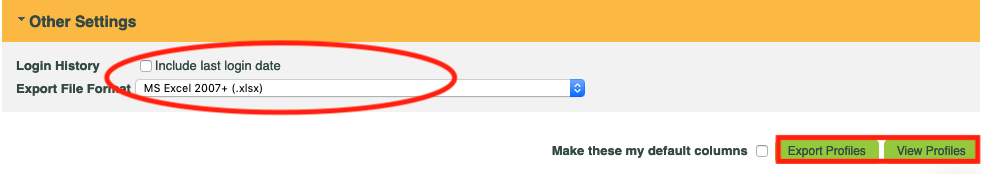CLICK FOR STEP BY STEP INSTRUCTIONS
- Go to: Reports >> Raw Data Reports >> Personal Profile.
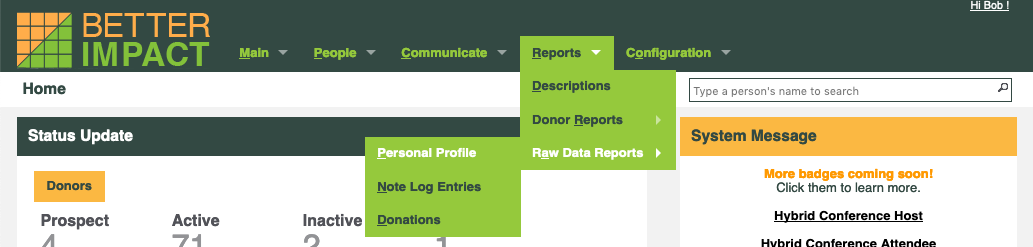
- Select all ‘Active’ Donors.
- Search for the desired profiles and click [Search] OR
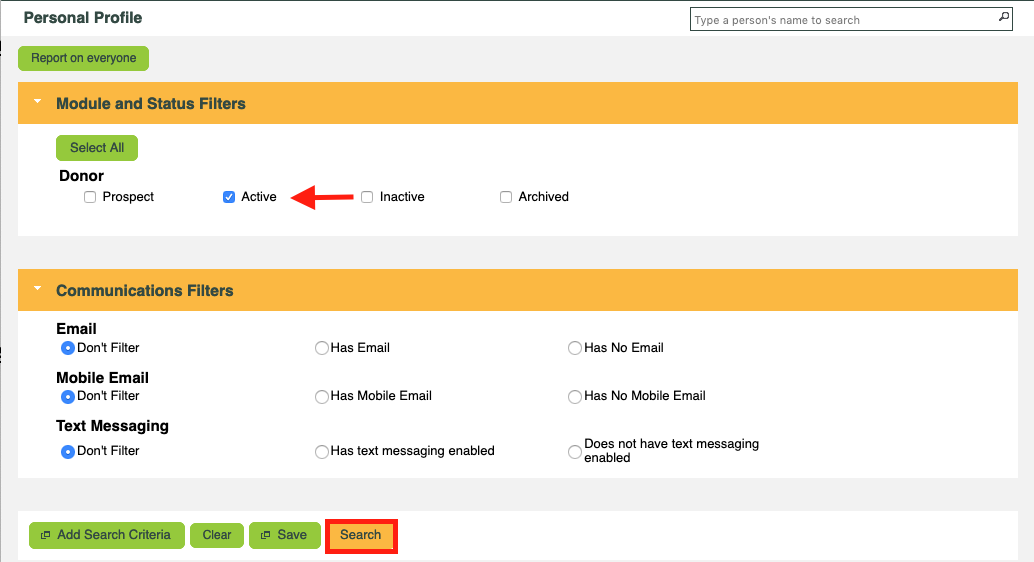
- Search the desired profiles and click on the [Add Search Criteria] button to filter further.
- Select all Basic Export Columns and Custom Fields to include in the export (“How did you first hear about us” under the Custom Fields header).
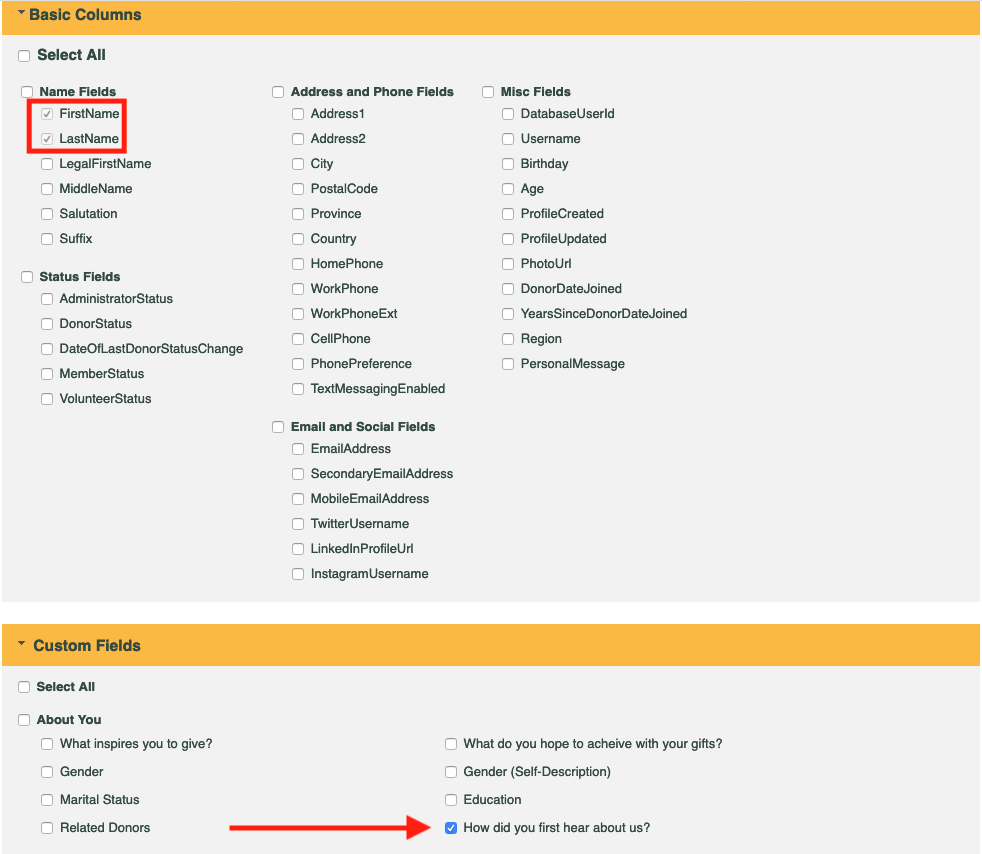
- Check the box to include all Donations logged or filter for a specific date range.
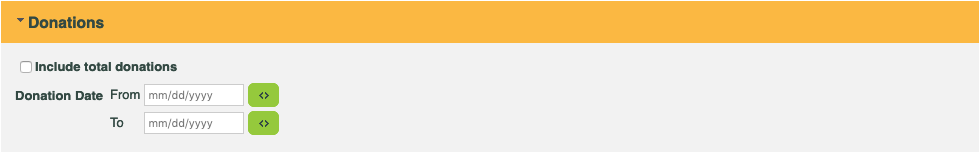
- Select desired options for Other Settings:
- Include last login date
- File format (XLSX, XLS, CSV, TXT)
8. Click the [Export Profiles] or [View Profiles] button.