CLICK FOR STEP BY STEP INSTRUCTIONS
- Go to: Reports >> Donor Reports.
- Select the desired report to run. In this example we will select Donations by Program.
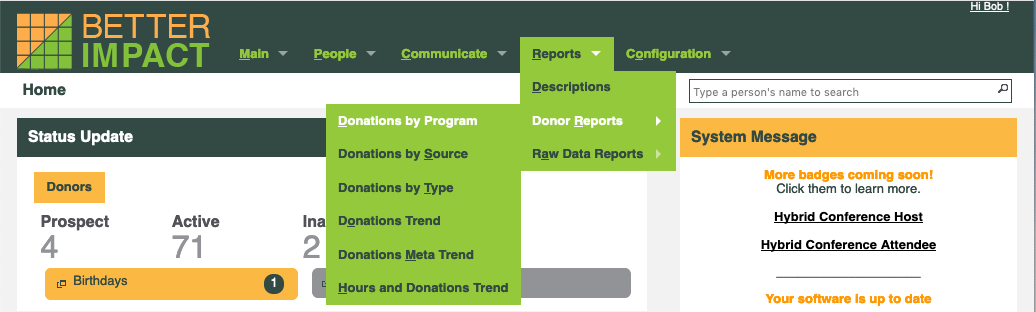
- To search for specific profiles to include, click on the [Report on a specific group] button and enter the desired profiles to include.
- Select the file and sort options for the report.
- Enter the date range.
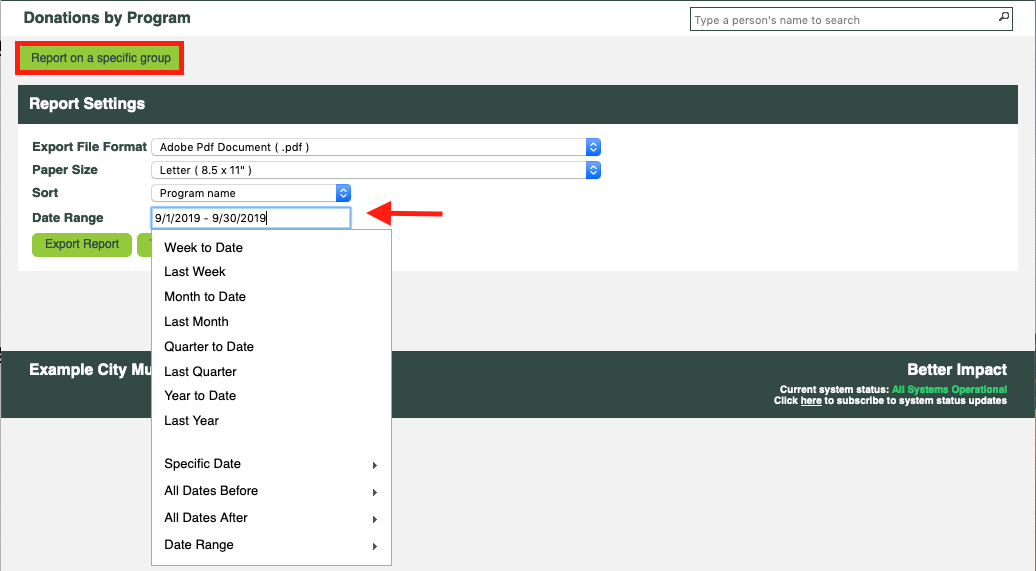 6. Click the [View Report] button to see the report on the screen. 7. Click the [Export Report] button to generate a version you can save.
6. Click the [View Report] button to see the report on the screen. 7. Click the [Export Report] button to generate a version you can save.



