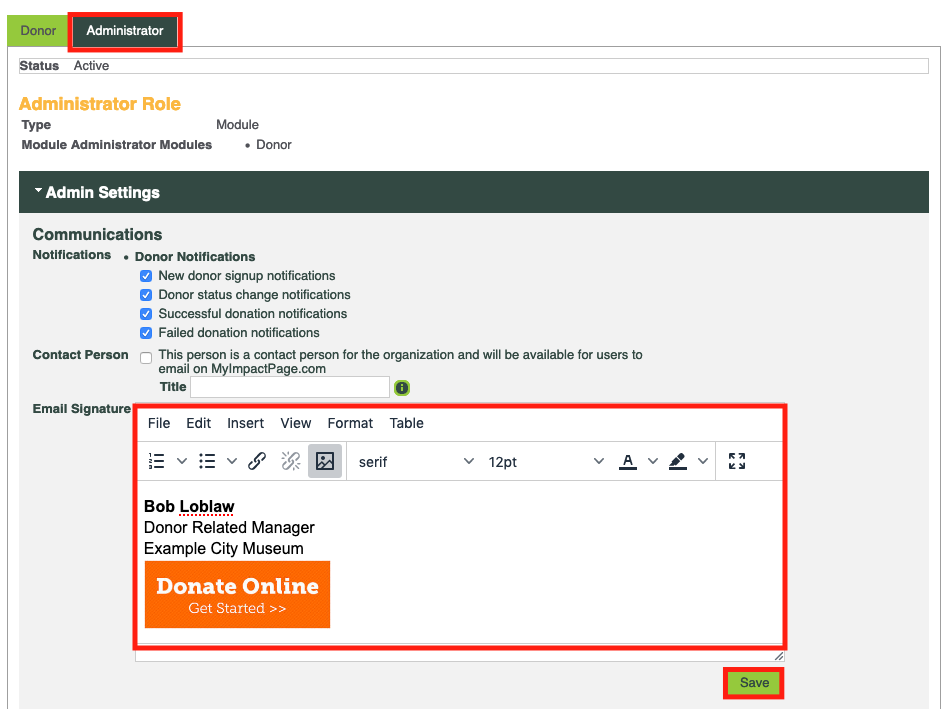CLICK FOR STEP BY STEP INSTRUCTIONS
To add an email signature that will appear at the bottom of emails you send from Donor Impact:
- Go to: Main >> Edit My Profile.
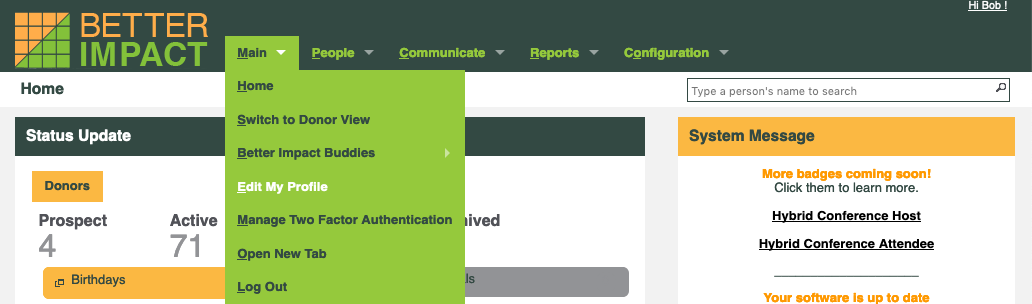
- Open the “Miscellaneous” section in the “Main” tab of your profile.
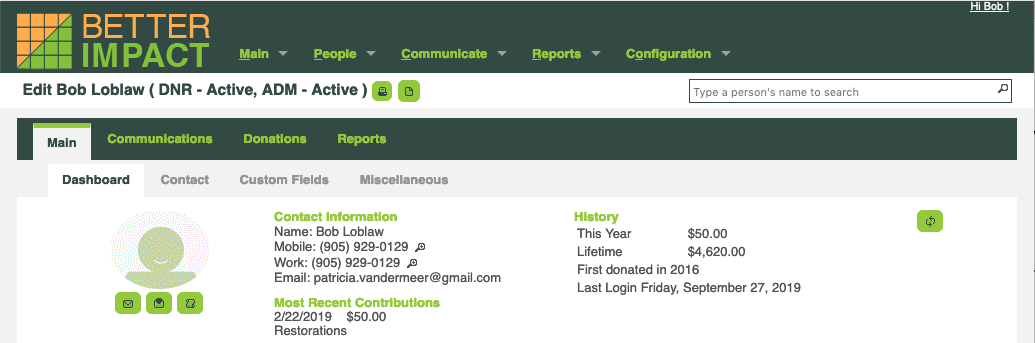
- Click on the “Administrator” section.
- Enter the text in the “Email Signature” field. You can also click the [Insert] button in the editor to add images or links to files within your signature.
- Click the [Save] button.