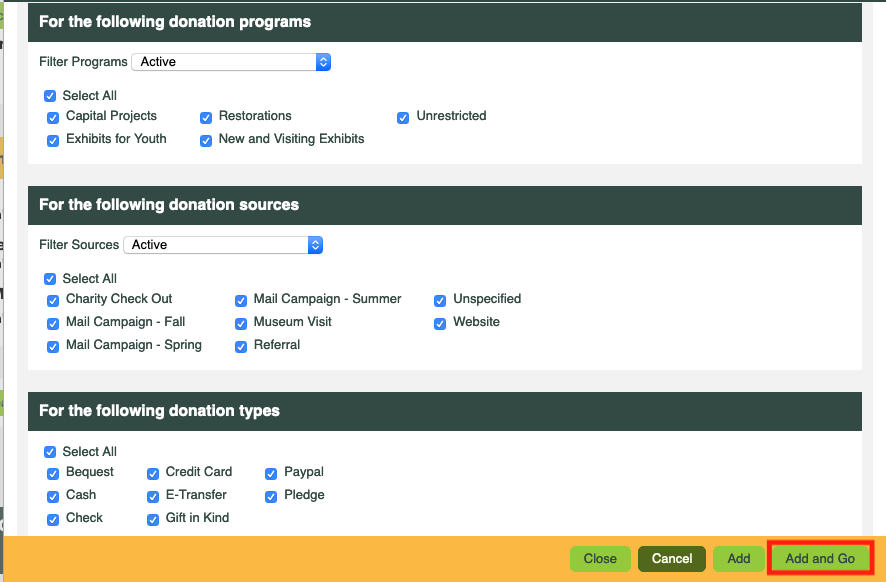CLICK FOR STEP BY STEP INSTRUCTIONS
- Go to: any option that requires a search (People >> Search).
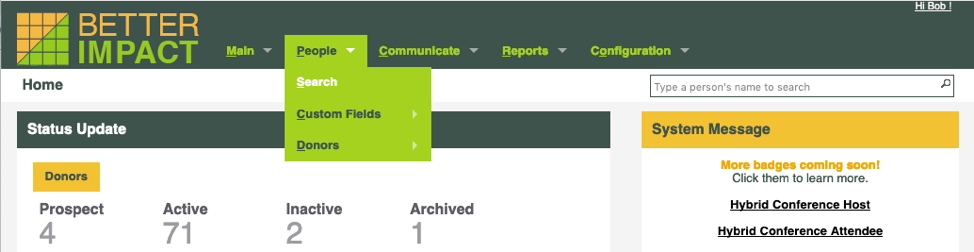
- In the ‘Module and Status Filters’ section, select the desired statuses to include in the search.
- Optional: In the ‘Communications Filters’ section, select the desired option. Settings are broken down into three categories (email, mobile email and text messaging).
- Click the [Add Search Criteria] button to add other options to your search.
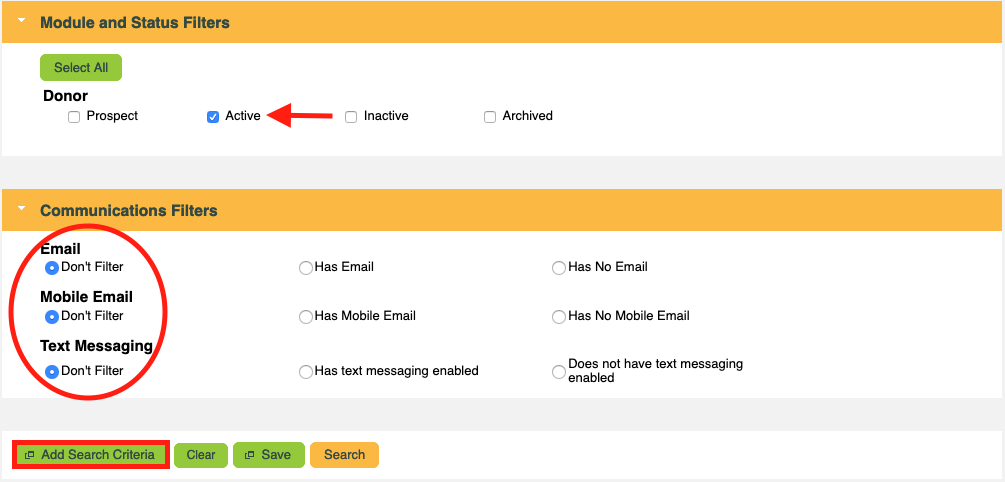
- From the Search Type drop list, select what you would like to search for (in this example we will select ‘Donations’).
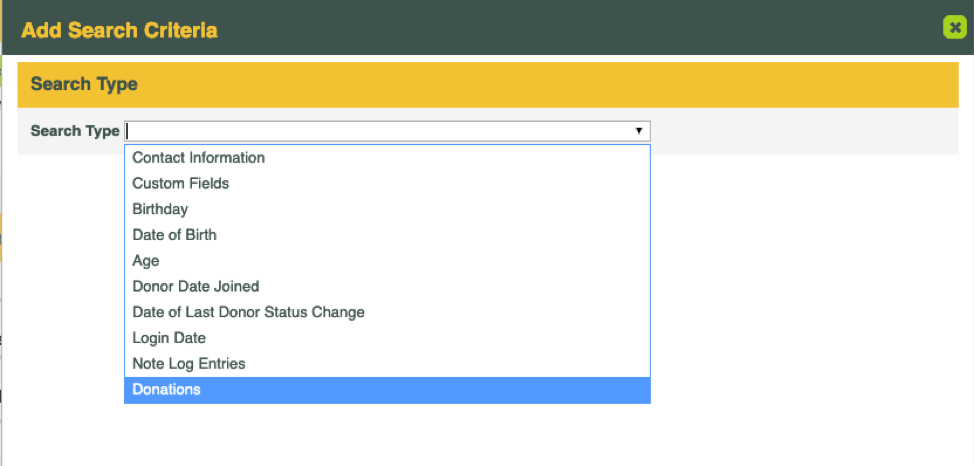
- Click on ‘Donated greater than or equal to’ and enter a value
- Enter a date or date range.
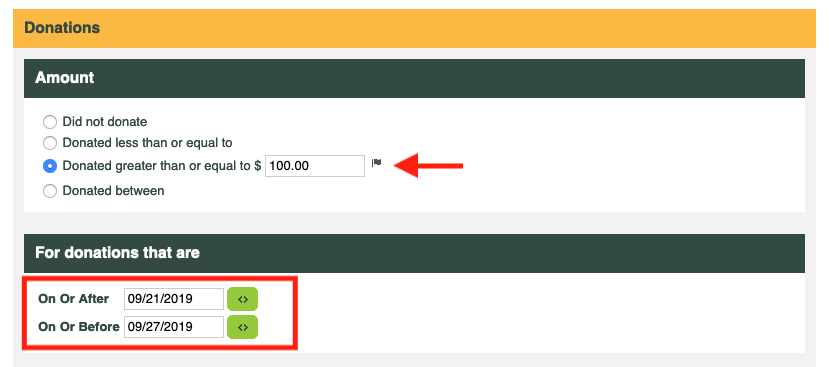
- Select all of the donation programs, sources and types.
- Click the [Add and Go] button to run your search.