CLICK FOR STEP BY STEP INSTRUCTIONS
- Go to: Configuration >> Donation >> Donation Types.
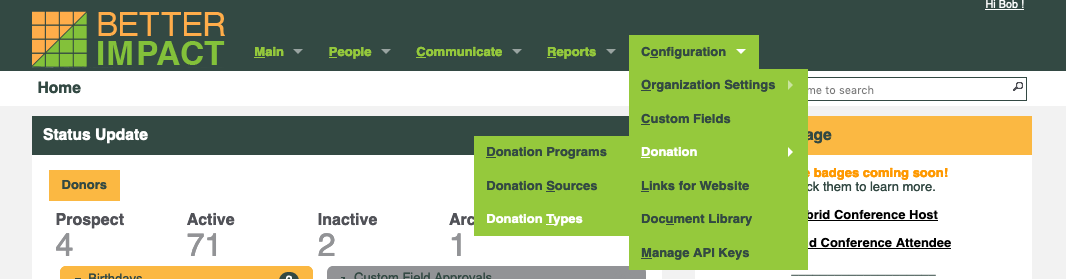
- Click the [New Donation Type] button near the bottom of the page or click the [+] button to the left of the “Type” list heading.
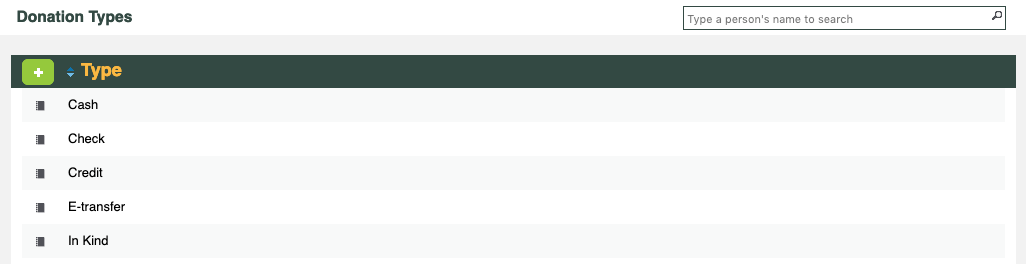
- Enter the name of the Donation Type.
- Click [Save].




