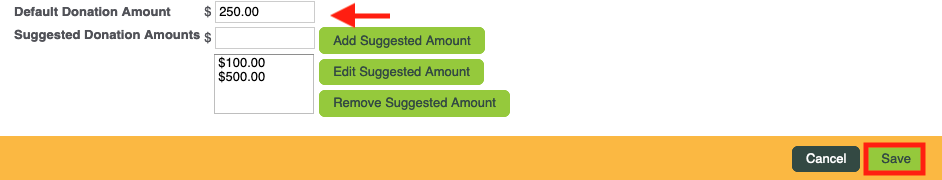CLICK FOR STEP BY STEP INSTRUCTIONS
- Go to: Configuration >> Donation >> Donation Programs
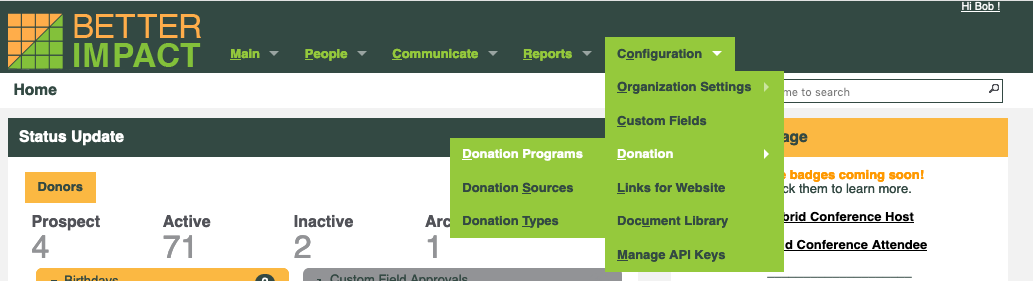
- Click the [New Donation Program] button near the bottom of the page or click the [+] button to the left of the “Program” list heading
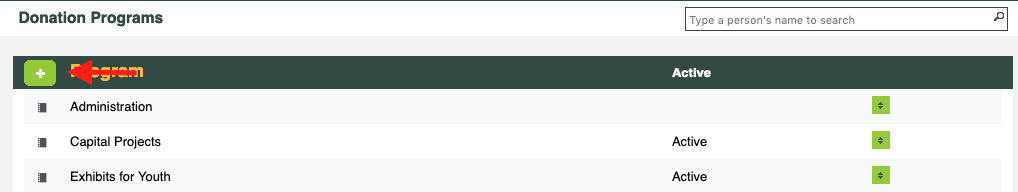
- Enter the name of the Program as you want it displayed on your reports (required, maximum 50 characters)
- Enter the name of the Program as you want displayed to donors when they are recording a donation (required, maximum 200 characters)
- Select whether or not the Donation Program is Active. If you ever want to stop using a specific Donation Program but want to keep the data, you can turn it off by making it ‘inactive’.
- Enter a Description that is visible to donors
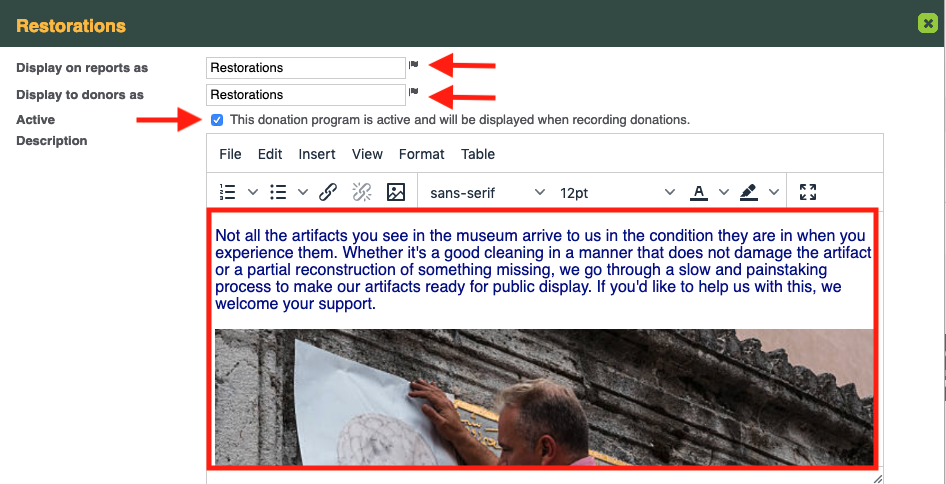
- Enter a Default Donation Amount
- Enter one or more Suggested Donation Amounts by entering the amount, then click the [Add Suggested Amount] button
- Click the [Save] button