CLICK FOR STEP BY STEP INSTRUCTIONS
- Go to: Configuration >> Custom Fields.
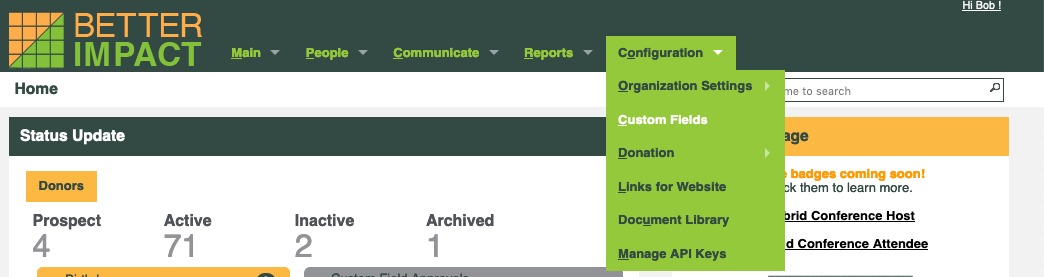
- Run your mouse over the green options icon and click New Custom Field.
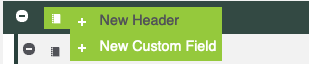
- Enter a custom field name
- Select the header from the dropdown box.
- Select the permissions for the Custom Field:
- Private: Only accessible to the administrator
- Read only: Data entered by the administrator can be seen by the donor but not edited
- Read/write with approval: Data entered by the donor requires approval by the administrator
- Read/write without approval: Data entered by the donor does not require approval
- Select where you would like the Custom Field to display
- com: Select whether or not this Custom Field will appear to donors when they edit their profile and whether or not a value is required
- Donor Information Forms: Select which Custom Fields will appear and whether or not a value is required by those filling in the form.
7. Choose the type of field. 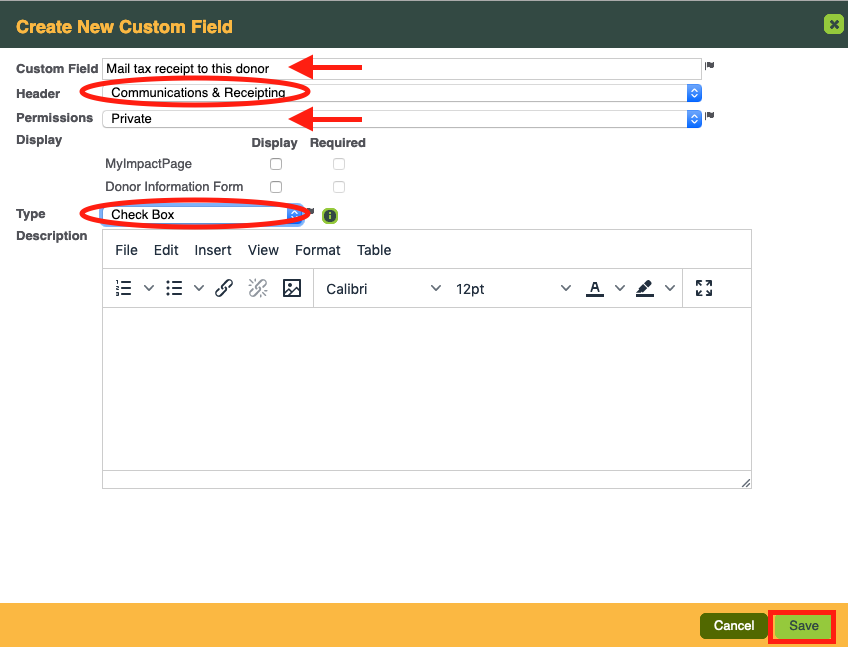 8. Enter a description if desired. 9. Click [Save].
8. Enter a description if desired. 9. Click [Save].



