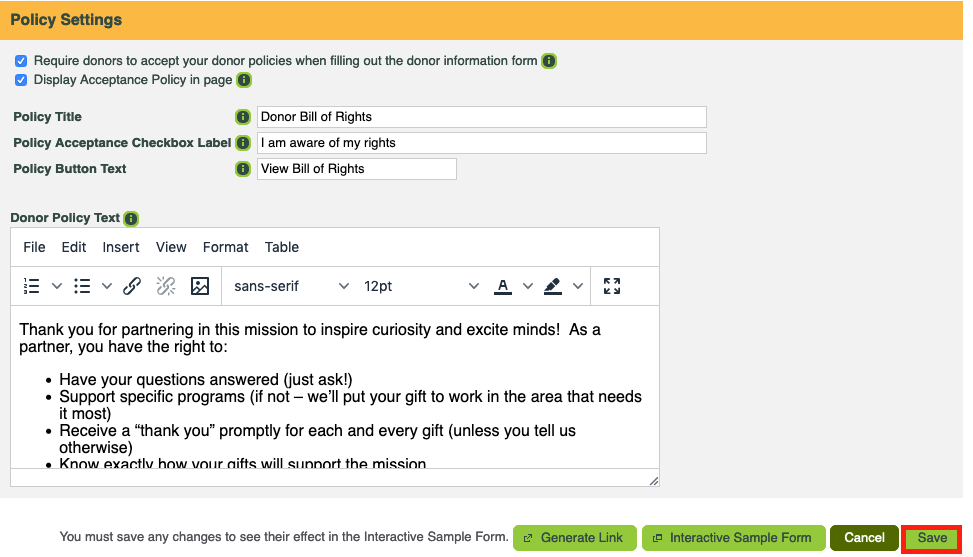CLICK FOR STEP BY STEP INSTRUCTIONS
- Go to: Configuration >> Organization Settings >> Application Form Settings.
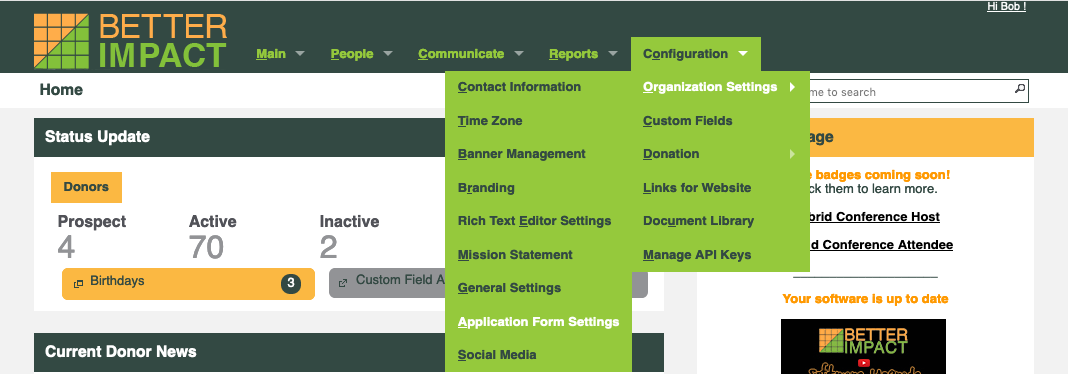
- Enter the desired text in the “Donor Signup Form Header Message”.
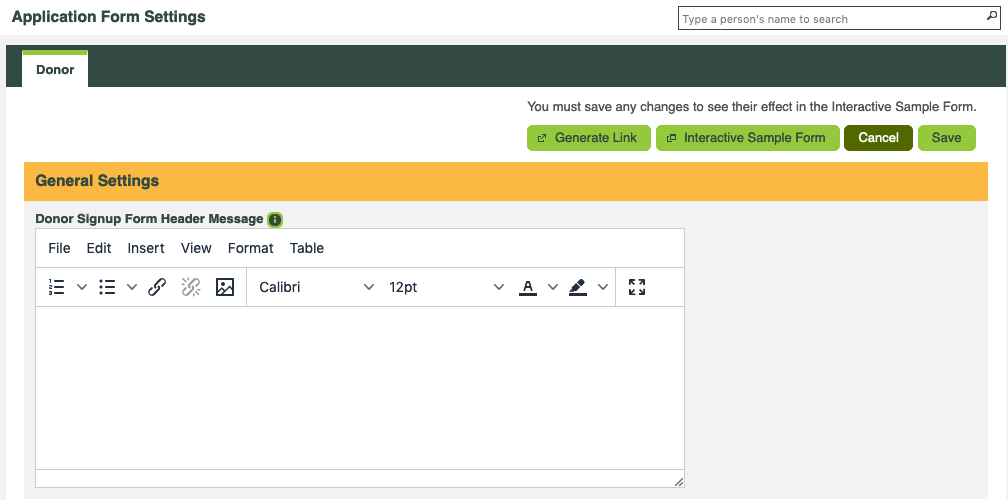
- Scroll down to the Policy Settings Header and check the box if you require donors to accept your policies as the first step in completing the form.
- Check the box if you would like these donor policies displayed at the top of the user registration page (and enter text in the “Donor Policies” field).
- Other Donor policy options:
-
- Enter a new label for Policy Title, if desired (default: “Organization Policies”)
- Enter a new label for Policy Acceptance Checkbox Label, if desired (default: “I agree with the organization’s policies”)
- Enter a new label for Policy Button Text, if desired (default: “View Policy”)
6. Enter your Donor Policies Text.