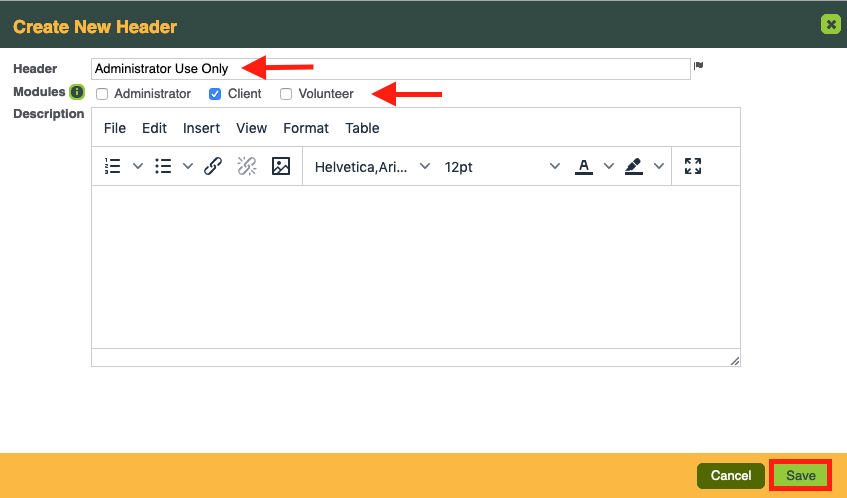CLICK FOR STEP BY STEP INSTRUCTIONS
- Go to: Configuration >> Custom Fields.
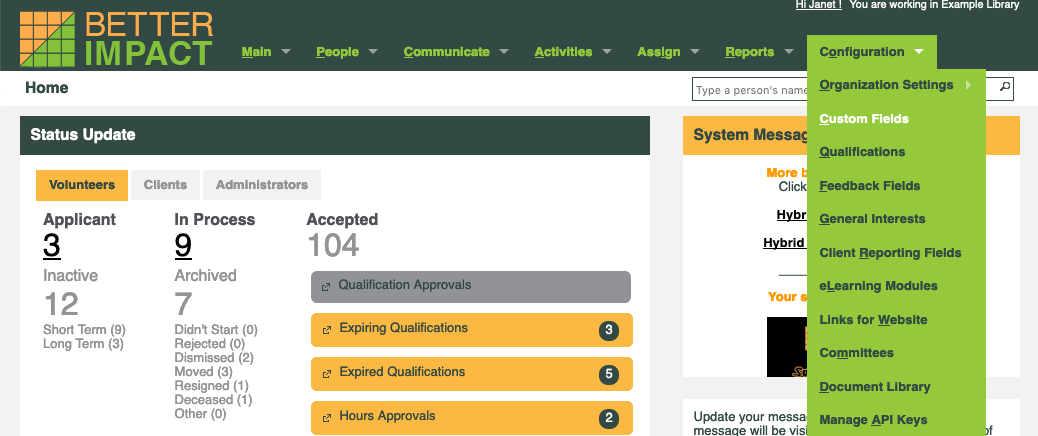
- Run your mouse over the options icon and click ‘New Header’.
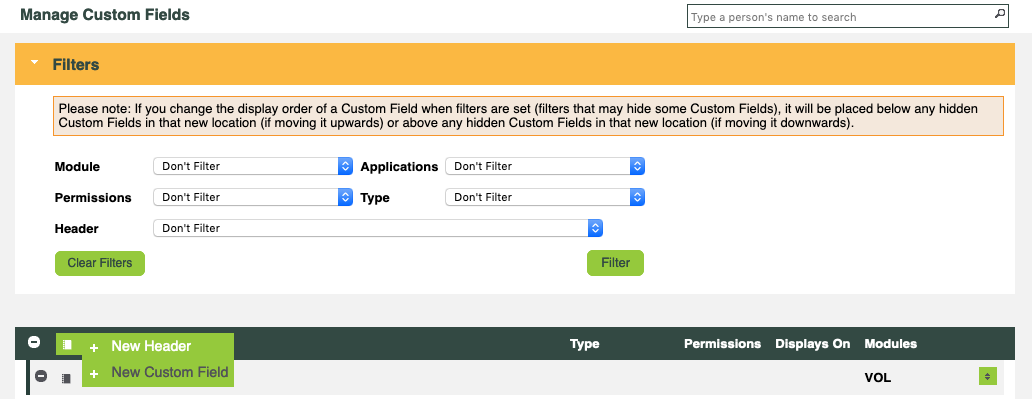
- Enter header name in the Header field.
- Check the Client Module box.
- Fill in a description (if needed)
6. Click the [Save] button.