CLICK FOR STEP BY STEP INSTRUCTIONS
- Go to: People >> Clients >> Add a Client.
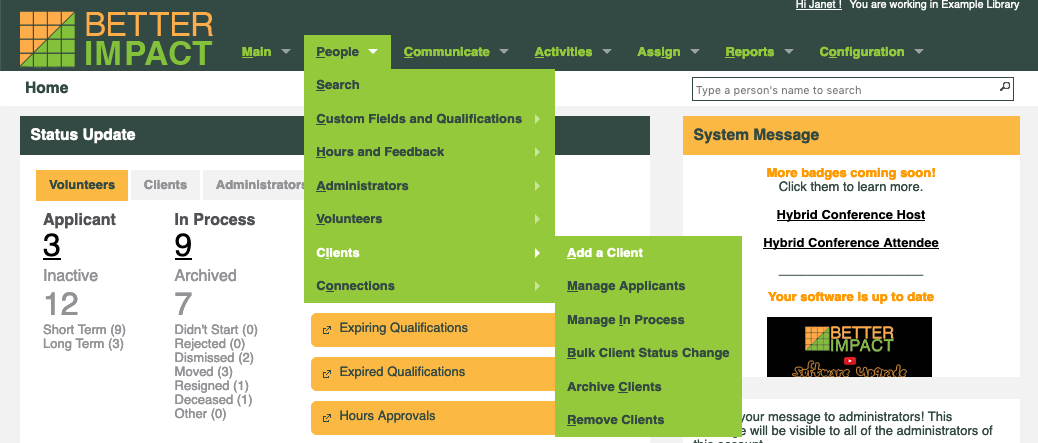
- Check the box at the top if you are creating a profile for someone that won’t be logging on. In this case, the username will be generated based on the email or first/last name you enter for them. A random password will also be assigned.
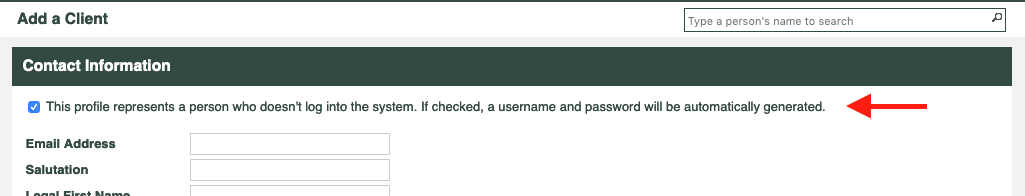
- Fill in the fields in the “Contact Information” section. Mandatory fields are indicated with a flag.
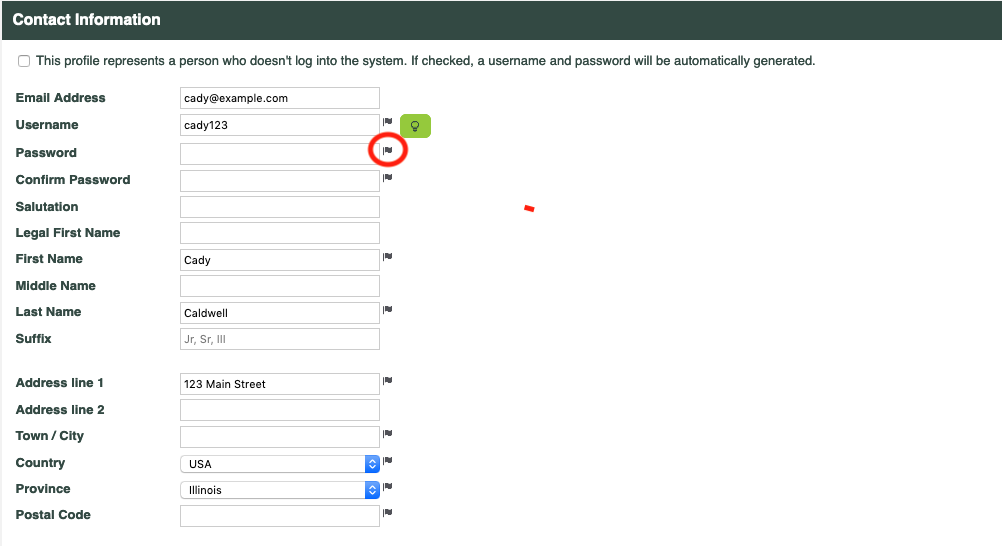
- In the “Settings” section, compose a personal message to the client. This will be displayed to the client on their MyImpactPage.com home page.
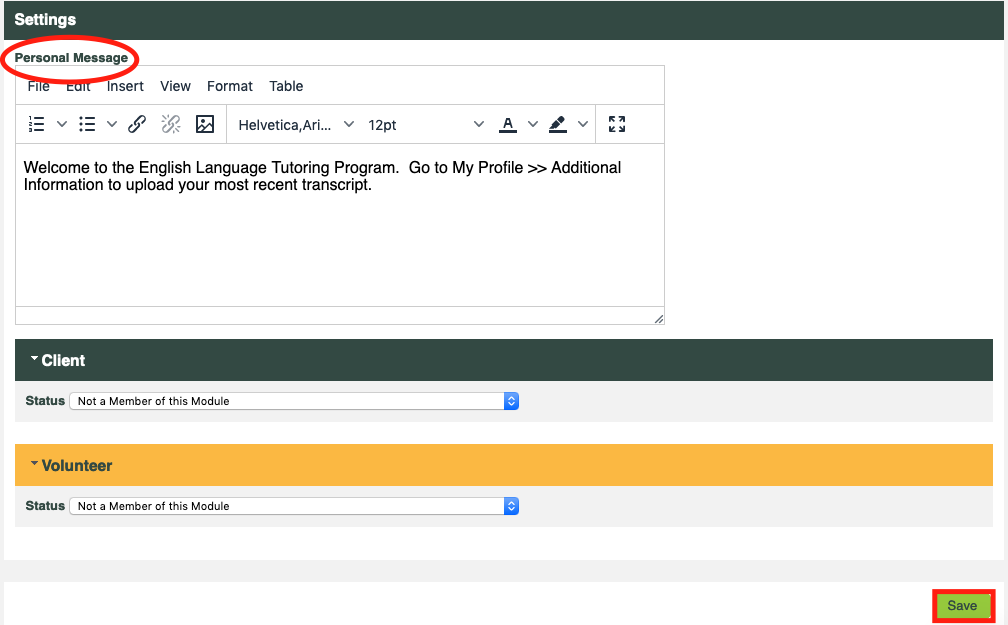
- In the Client module area, select the client’s status from the drop-list and enter the date the client joined.
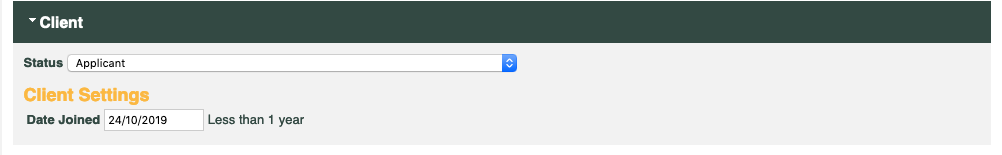
- Click the [Save] button.
- Go to the Custom Fields tab and update the information for this profile, click [Save].
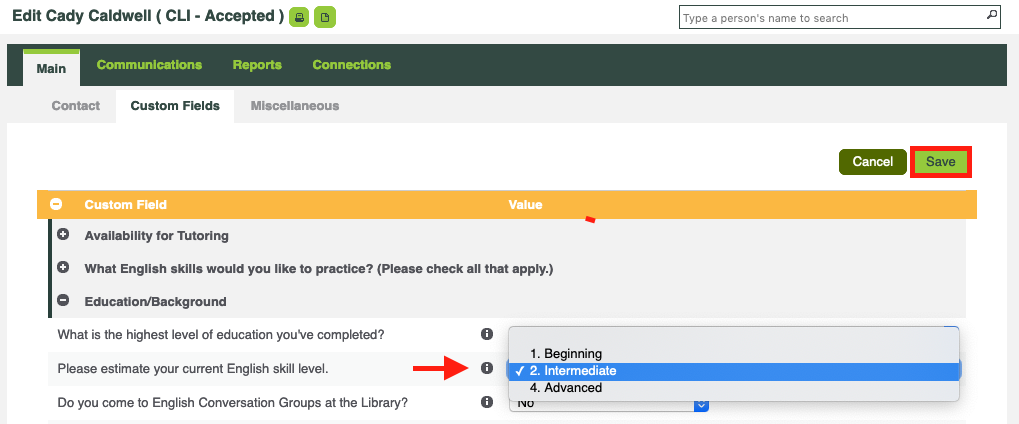
- Return to the client’s profile at any time to update or edit information.



