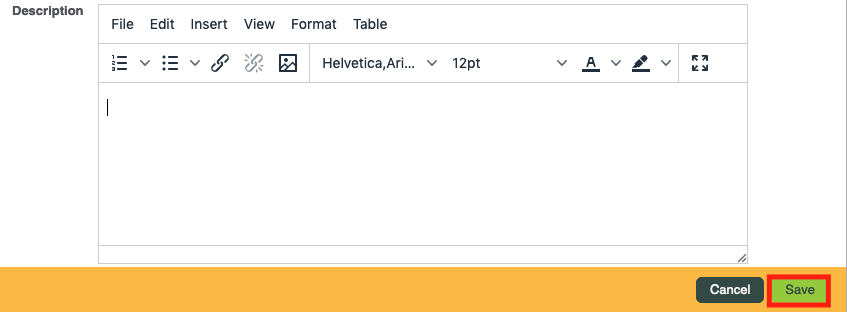- Run your mouse over the Options Icon and click New Custom Field.
 2. Type “Describe your proficiency with English?” in the Custom Field box. 3.Choose ‘Education/Background’ in the Header (to place this Custom Field under this header). 4. Check the Client Module box (since this field relates to clients) 5. Set the permissions to “read/write without approval”. This means that clients can enter or update this information without approval.
2. Type “Describe your proficiency with English?” in the Custom Field box. 3.Choose ‘Education/Background’ in the Header (to place this Custom Field under this header). 4. Check the Client Module box (since this field relates to clients) 5. Set the permissions to “read/write without approval”. This means that clients can enter or update this information without approval. 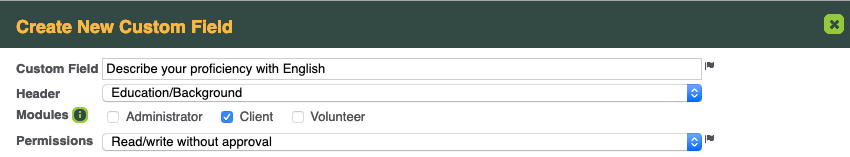 6. Check the boxes in the Display column next to MyImpactPage and Client Application Form. Checking the “Client Application Form” box places this field on your form. Checking the MyImpactPage box means that clients would be able to view and update this information in their profile on MyImpactPage at a later date.
6. Check the boxes in the Display column next to MyImpactPage and Client Application Form. Checking the “Client Application Form” box places this field on your form. Checking the MyImpactPage box means that clients would be able to view and update this information in their profile on MyImpactPage at a later date. 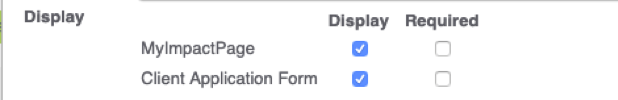 7. Choose “Drop Down” for the Type of file.
7. Choose “Drop Down” for the Type of file. 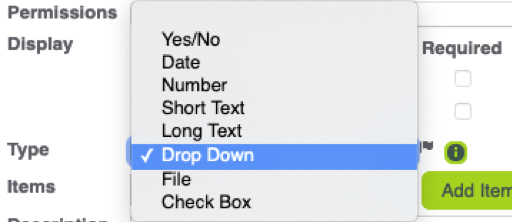 8. Click [Add Multiple Items] to add the responses you want the clients to be able to select from the drop list. (*TIP – if you prefice the items with 1, 2, 3 you can control the order in which the options will appear, otherwise they will default to appear alphabetically).
8. Click [Add Multiple Items] to add the responses you want the clients to be able to select from the drop list. (*TIP – if you prefice the items with 1, 2, 3 you can control the order in which the options will appear, otherwise they will default to appear alphabetically). 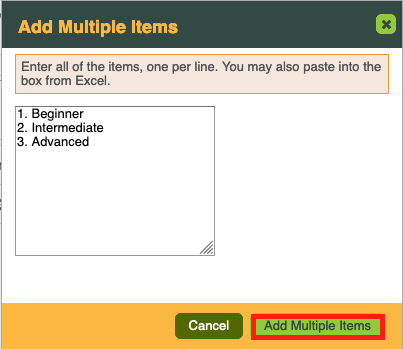 9. You can fill in a description whenever you feel it would be helpful. 10. Click the [Save] button.
9. You can fill in a description whenever you feel it would be helpful. 10. Click the [Save] button.