CLICK FOR STEP BY STEP INSTRUCTIONS
- Go to Configuration >> Custom Fields.
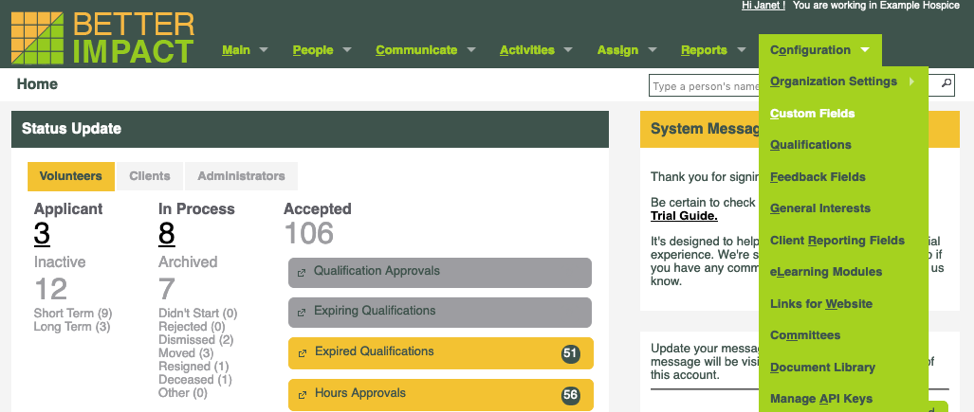 Run your mouse over the Options Icon and click New Header.
Run your mouse over the Options Icon and click New Header.  Type Education/Background” in the Header field.
Type Education/Background” in the Header field. 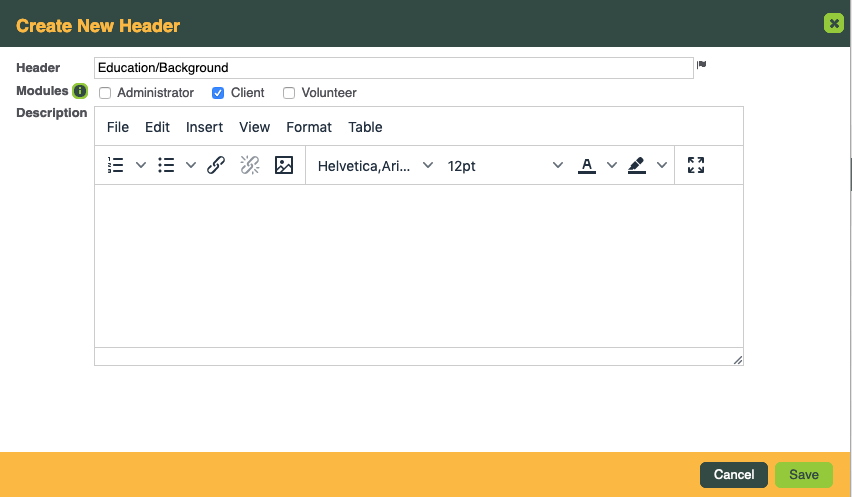
- Check the Client Module box (because these fields are about clients).
- Fill in a description (visible to Clients) if it would be helpful. In most cases, you won’t need to, but you can in this example just to see what it does.
- Click the [Save] button.



