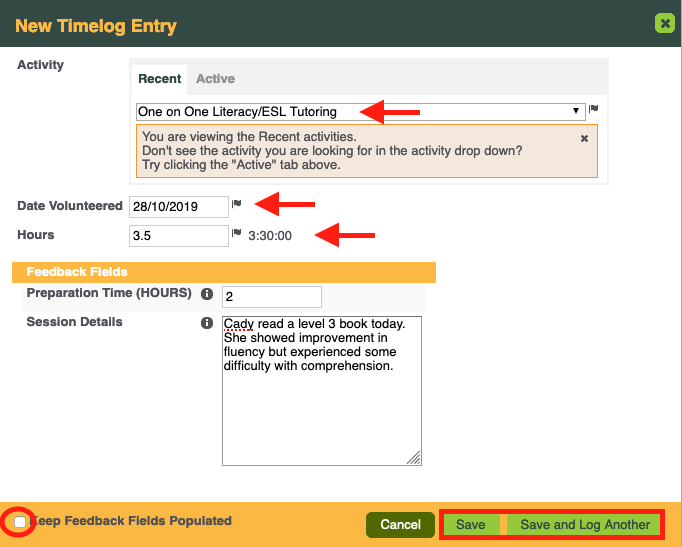STEP BY STEP INSTRUCTIONS
- Start typing the volunteer’s name in the Quick search bar near the top on the right side of the screen.
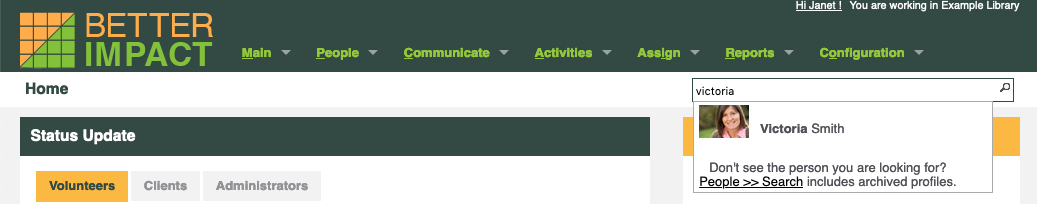
- Click on the volunteer’s name when it appears in the list.
- Click on the ‘Hours’ tab.
- Click the [New Time log Entry] button.
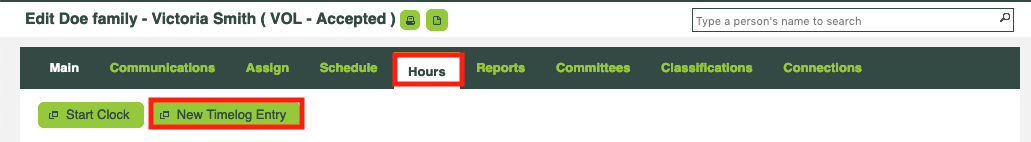
- Select the Activity from the drop list (select Recent, Active or Inactive to view different activities).
- Enter the date volunteered.
- Enter the hours worked.
- Enter the responses to the Feedback Fields (optionally check the box to keep the fields populated).
- Click the [Save] button or [Save and log another].