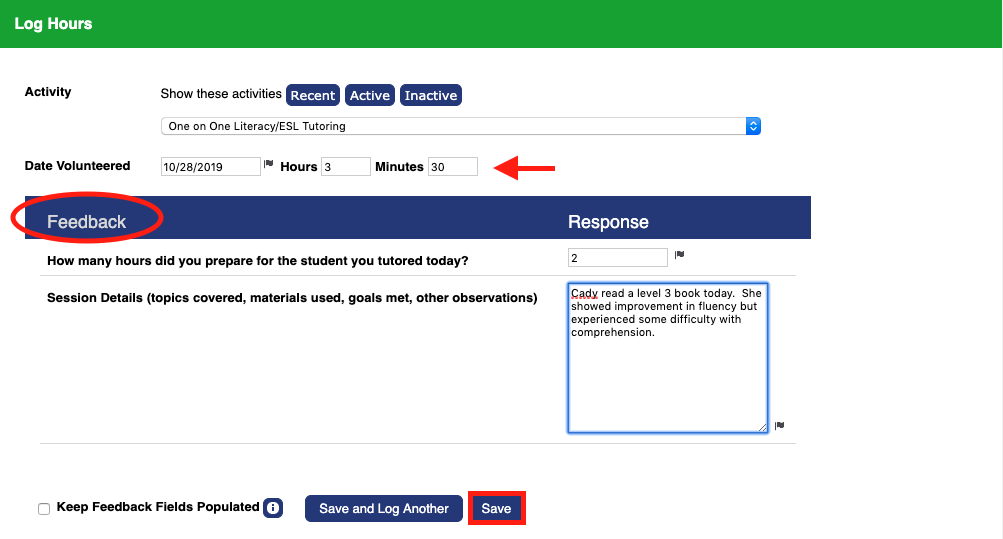STEP BY STEP INSTRUCTIONS
Below are the instructions a Volunteer can follow to log their own hours through MyImpactPage.com:
- Log on to MyImpactPage.com.
- Click on the Logging tab then select “Hours”.
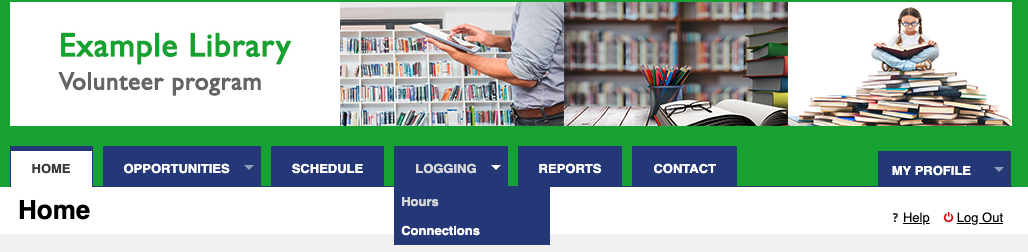
- Select the activity you are logging hours for by selecting it from the dropdown beside “Activity”. You can change which activities display in the drop down by clicking on the desired button below the list (Recent, Active or Inactive).
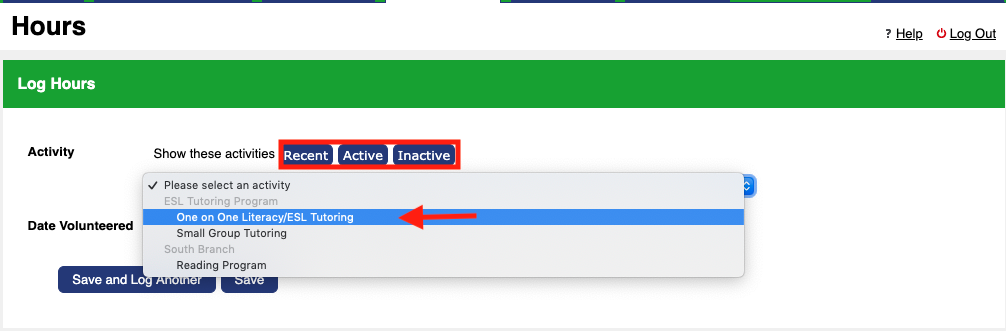
- Enter the date worked in the field beside “Date Volunteered”.
- Enter the number of hours and minutes worked.
- Answer feedback questions associated with the activity.
- Click the [Save] button to create the hours log entry or [Save and log another] if you want to create another entry.