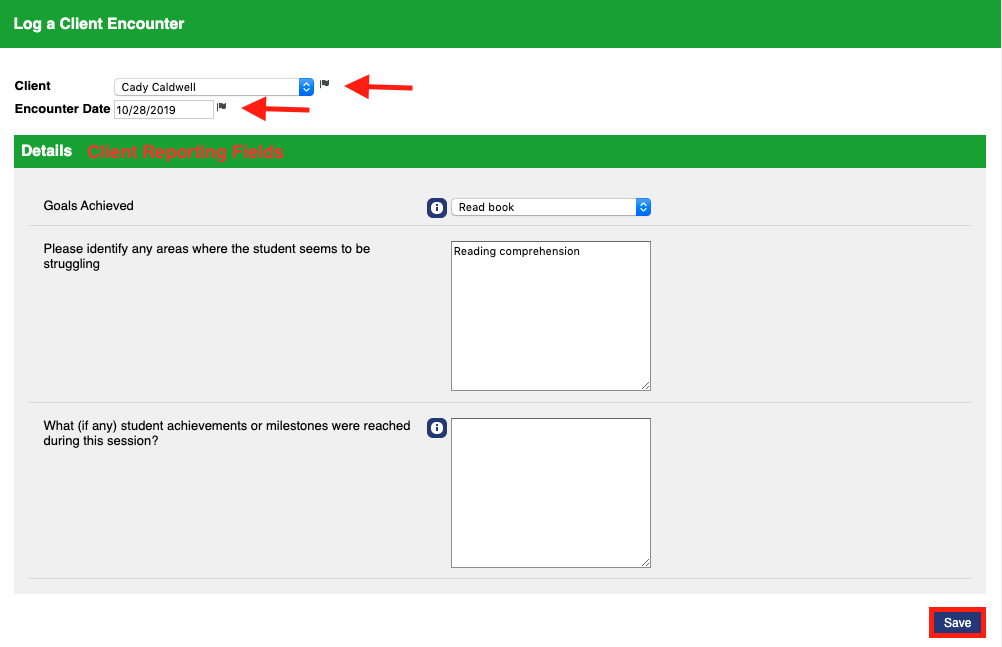CLICK FOR STEP BY STEP INSTRUCTIONS
- Log on to MyImpactPage.com.
- Click on the LOGGING tab and select Connections.
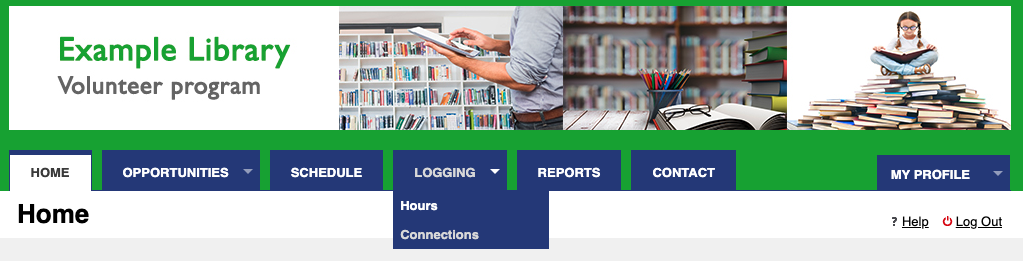
- If you are a volunteer in multiple organizations, select the desired organization from the drop-down list and click the [Select Organization] button.
- Select the client name you interacted with from the drop list.
- Enter the date of the encounter.
- In the “Details” section, enter the responses to the client reporting fields that are listed
- Click the [Save] button once you are finished.