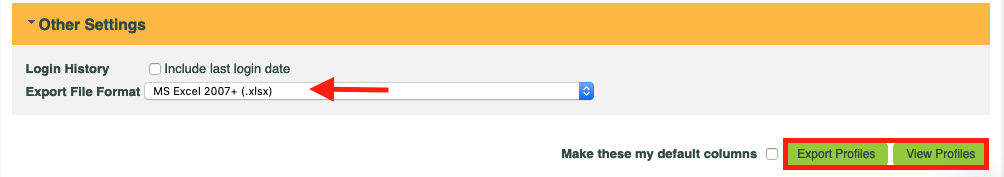CLICK FOR STEP BY STEP INSTRUCTIONS
- Go to: Reports >> Raw Data Reports >> Personal Profile.
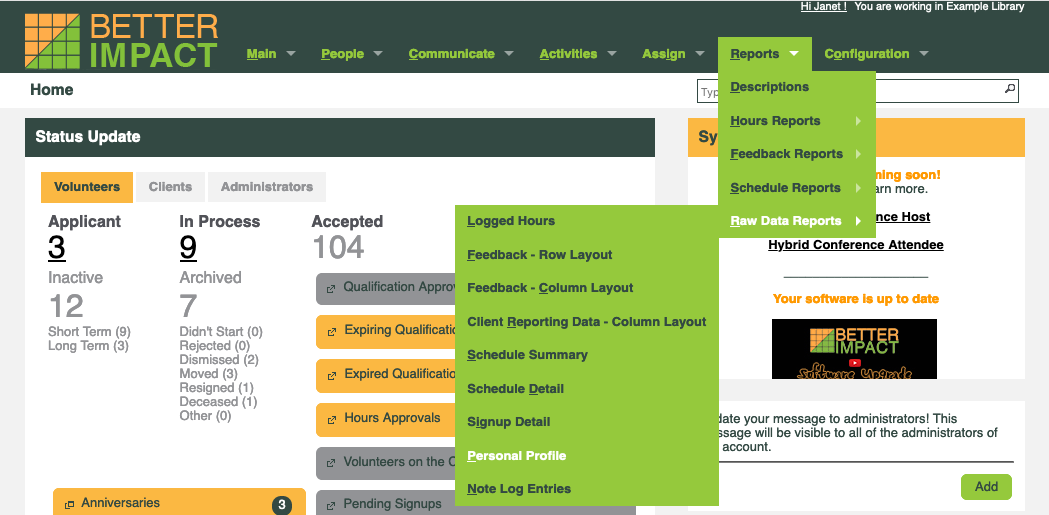
- Search for the desired profiles to include in your report.
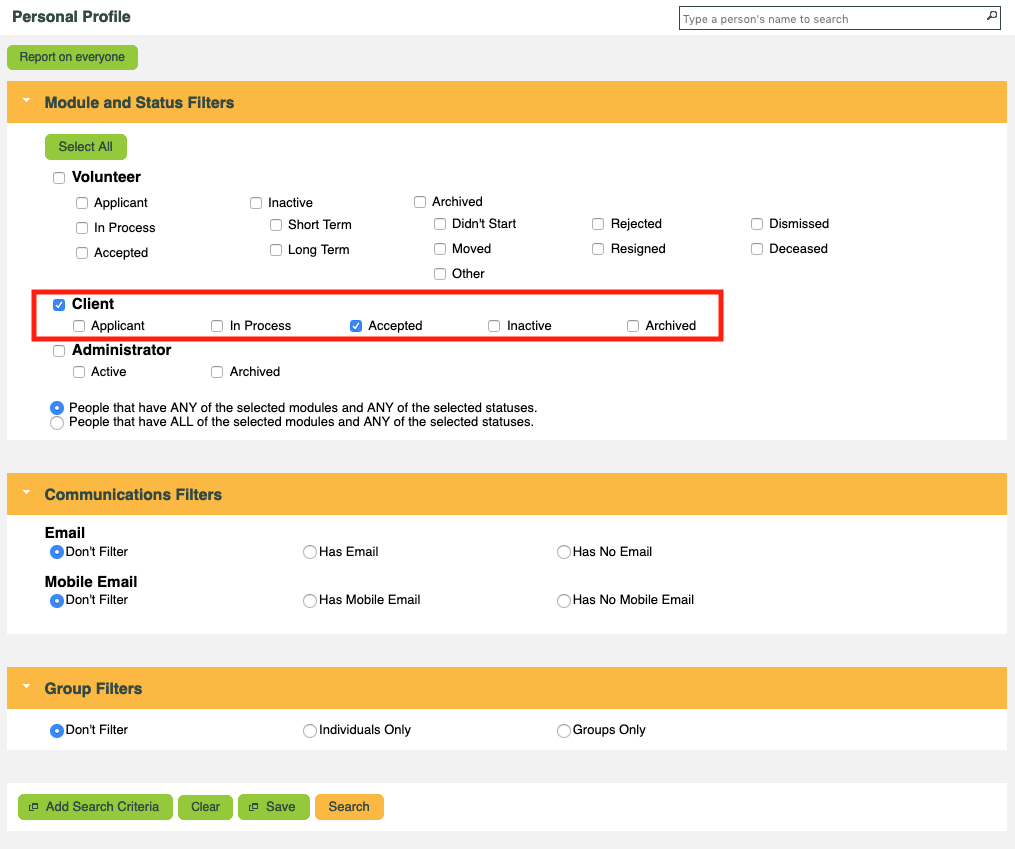
- In the “Basic Export Columns”, the following information may be relevant to your clients:
- Name Fields
- Status Fields: profile status, date of last status change
- Address and Phone Fields: street address, telephone numbers, whether or not the person has enabled text messaging
- Email and Social Fields: email addresses, Twitter/LinkedIn information
- Misc Fields: unique ID, username, birthday, age, date profile created/updated, client date joined, years since client date joined, Region, role, group information (if applicable), notes, client notes for volunteers
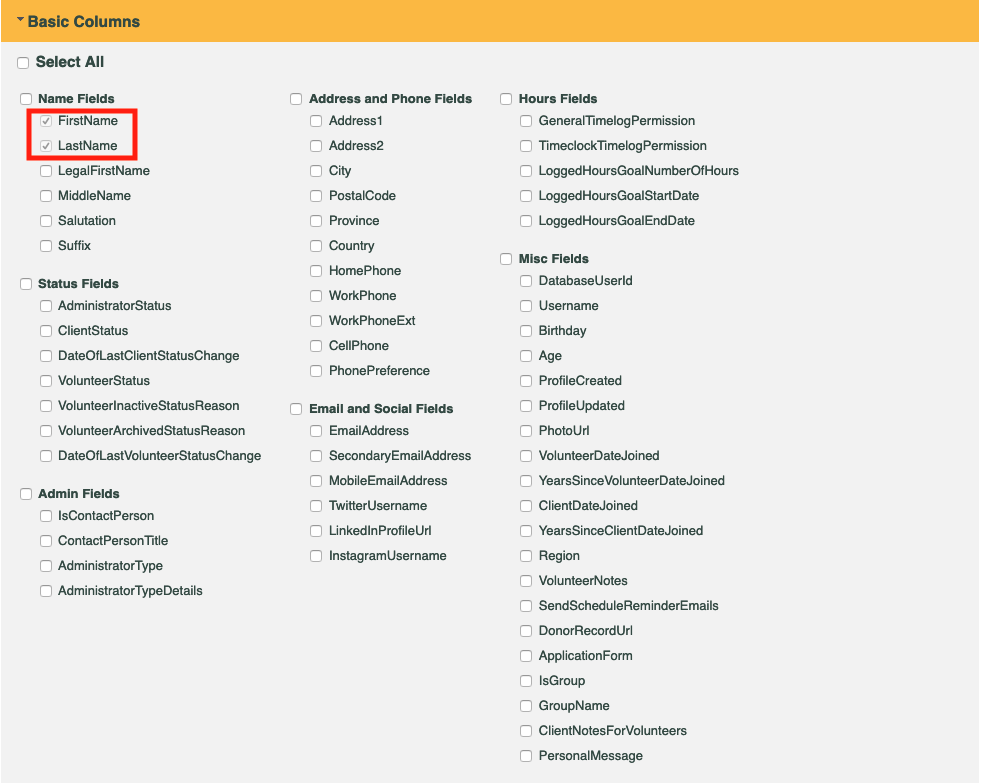 4.Custom Fields: Select the Custom Fields to be included in the export.
4.Custom Fields: Select the Custom Fields to be included in the export.![]()
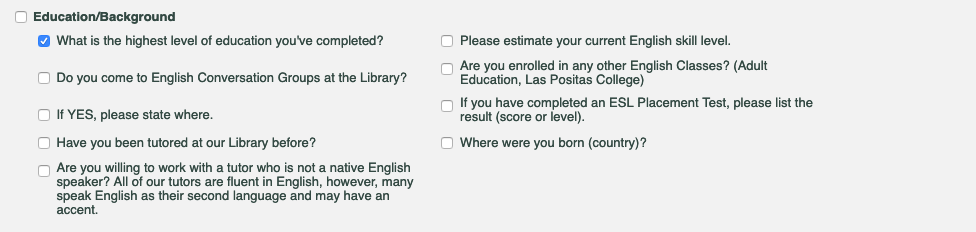 5.Other Settings: Select the File format (XLSX, XLS, CSV, TXT). 6.Click the [Export Profiles] or [View Profiles] button.
5.Other Settings: Select the File format (XLSX, XLS, CSV, TXT). 6.Click the [Export Profiles] or [View Profiles] button.