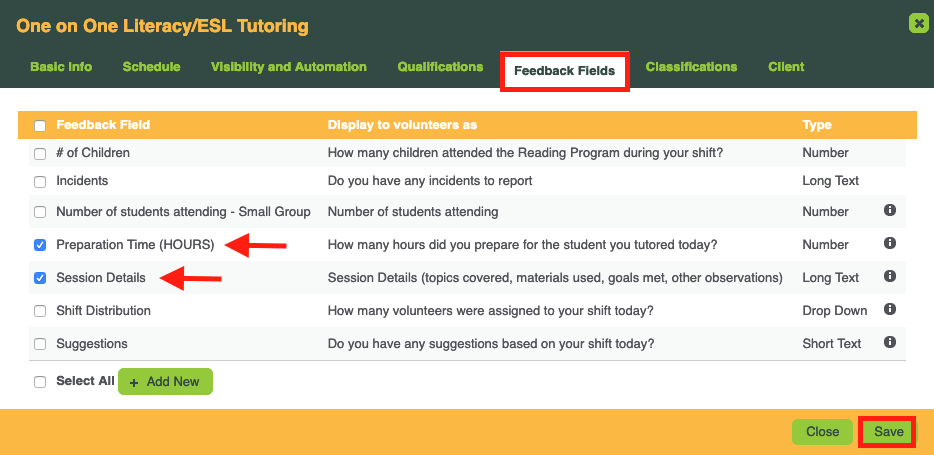STEP BY STEP INSTRUCTIONS
- Go to: Activities >> Manage Activities.
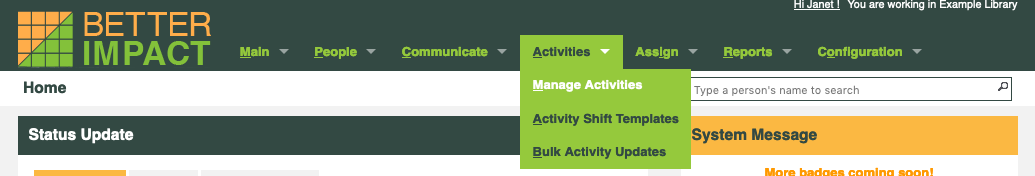
- Click the [+] button in the “Activities” header and click on “New Activity” OR Select “Edit” from the Options [ ] icon to edit an existing activity.
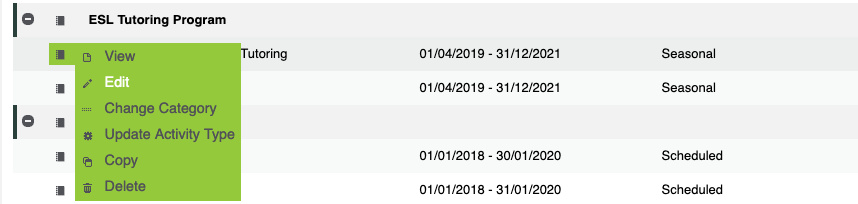
- When you have entered (or updated) all relevant information, click on the “Client” tab.
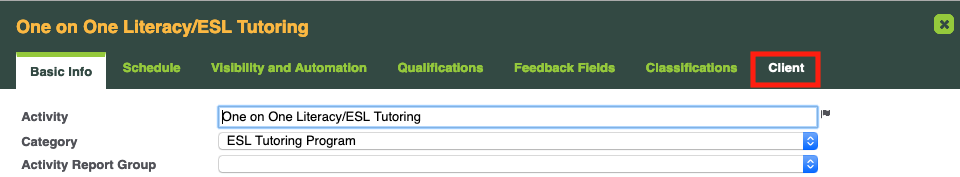
- Enter a few letters of the first and/or last name of the client you wish to associate with this activity (optional: check to “include archived clients in search”).
- Click the [Search] button.
- Select the desired client by clicking the round box to the left of the name.
- Click the [Save] button.
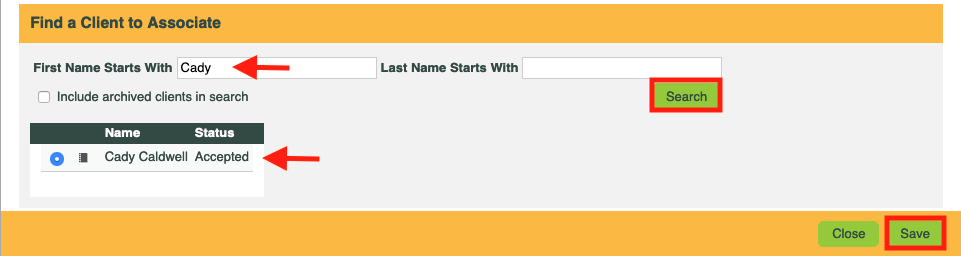
8. Click on the Feedback Fields tab.
9. Check the box beside each Feedback Field(s) associated with this activity.
10. Click the [Save] button.