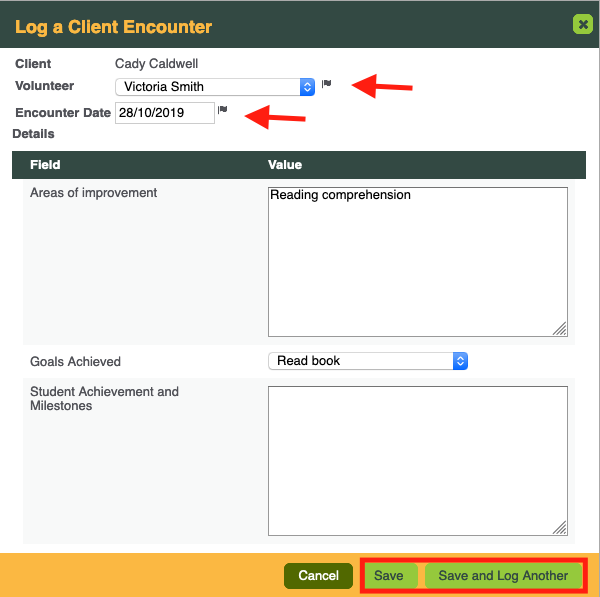CLICK FOR STEP BY STEP INSTRUCTIONS
- In the Quick Search field at the top near the right-hand side of the page, type in a few characters of the client’s first or last name.
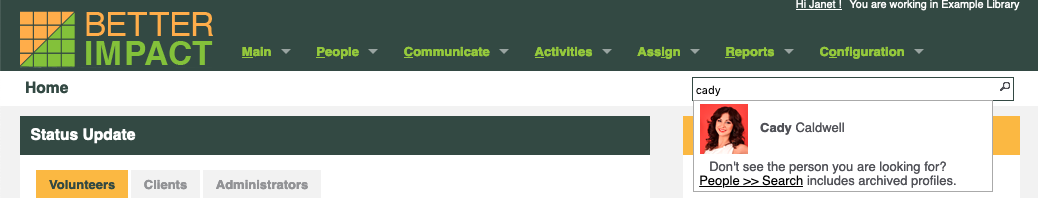
- Click on the client you want to edit.
- Click on the “Connections” tab.
- Click on the “Encounters” section.
- Click the [Log a Client Encounter] button.
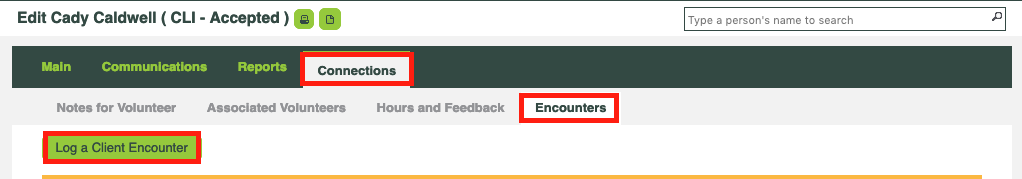
- In the “Log a Client Encounter” dialog:
- Select the name of the associated Volunteer from the drop list.
- Enter the Encounter Date.
- In the Details section, enter the desired responses to the Client Reporting Fields
7.Click the [Save] button.