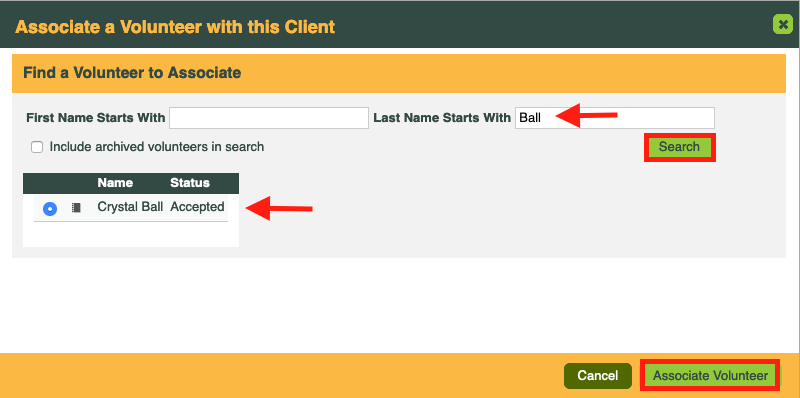CLICK FOR STEP BY STEP INSTRUCTIONS
Associate Client with Volunteer
- Type part of the volunteer’s name in the Quick Search bar and select the volunteer from the list that appears.
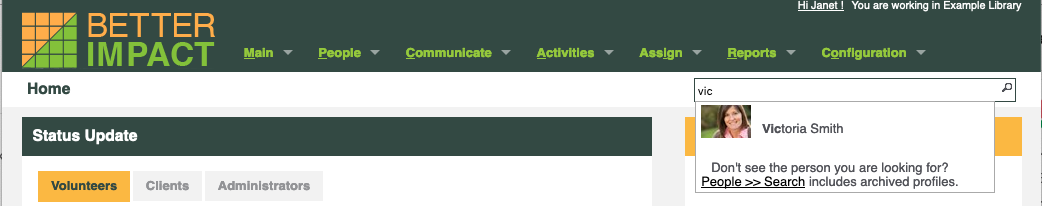
- Click on the “Connections” tab
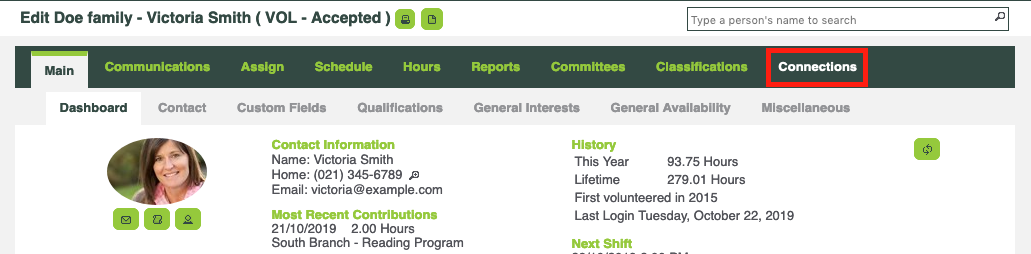
- Click the “Associated Clients” section (if there are client associations, they will be displayed).
- Click the [Associate a Client with this Volunteer] button.
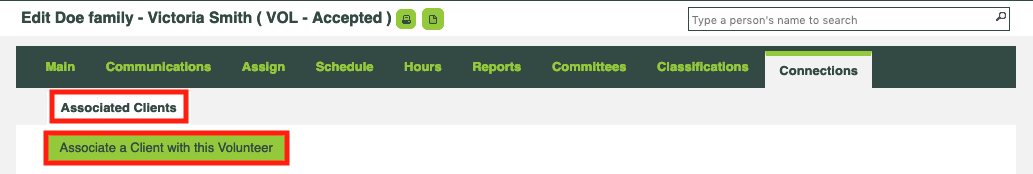
- Enter a few letters of the first and/or last name of the client you wish to associate with this volunteer.
- Optional: Check to “include archived clients in search”.
- Click the [Search] button.
- Select the desired client by clicking the round box to the left of the name.
- Click the [Associate Client] button. A volunteer can be associated with multiple clients.
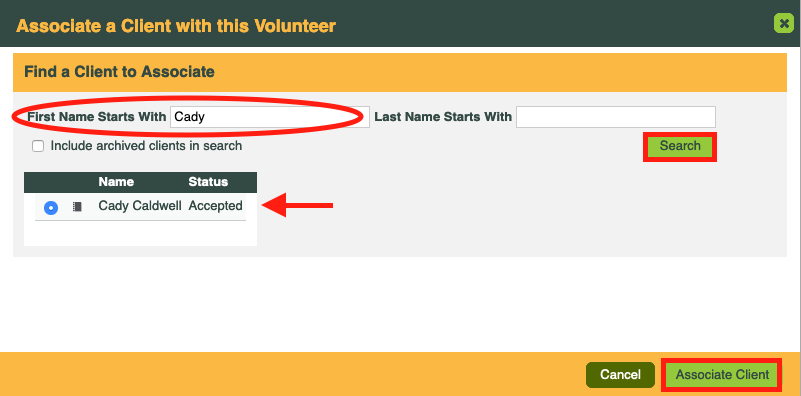
Associate Volunteer with Client
- Type part of the client’s name in the Quick Search bar and select the client from the list that appears.
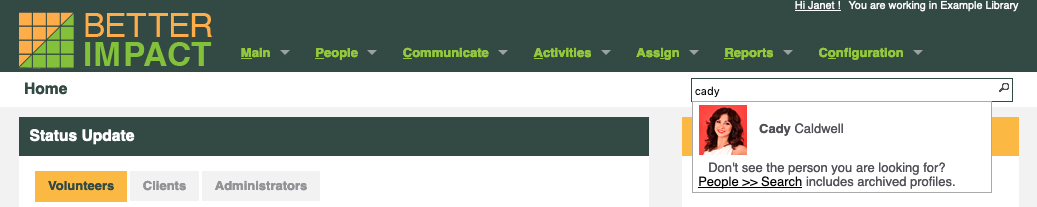
- Click on the “Connections” tab.
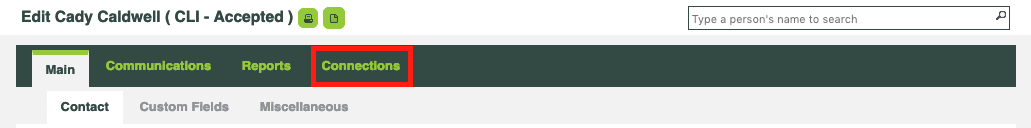
- Click the “Associated Volunteers” section (if there are volunteer associations, they will be displayed).
- Click the [Associate a Volunteer with this Client] button.
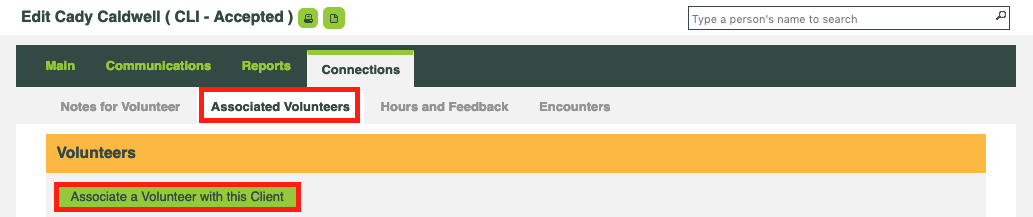
- Enter a few letters of the first and/or last name of the volunteer you wish to associate with this client.
- Optional: Check to “include archived volunteers in search”.
- Click the [Search] button.
- Select the desired volunteer by clicking the round box to the left of the name.
- Click the [Associate Volunteer] button. A client can be associated with multiple volunteers.