CLICK FOR STEP BY STEP INSTRUCTIONS
- Scroll to the “Application Complete Settings” header.
- Customize the message that will display on the screen when applicants complete the form.
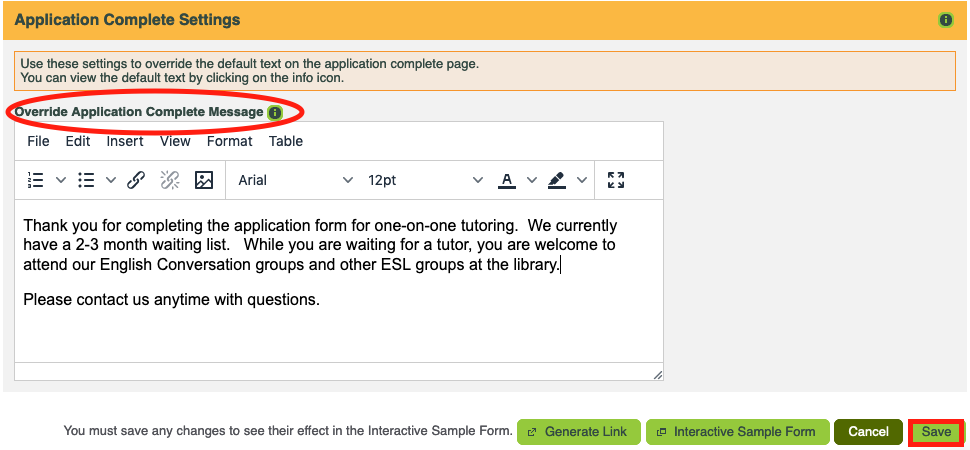
- Click the [Save] button.



