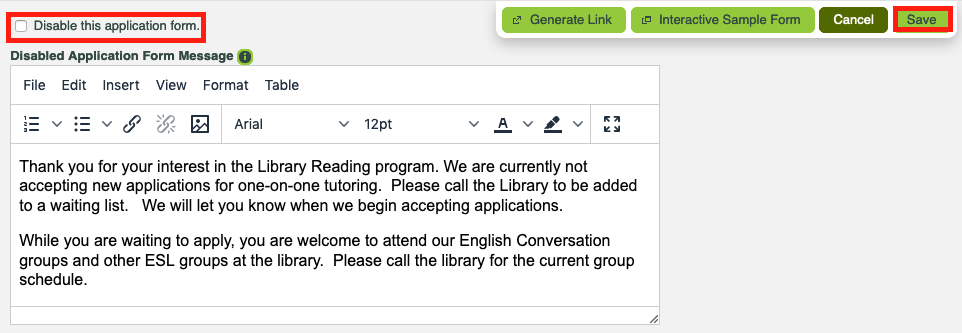CLICK FOR STEP BY STEP INSTRUCTIONS
- Go to: Configuration >> Organization Settings >> Application Form Settings.
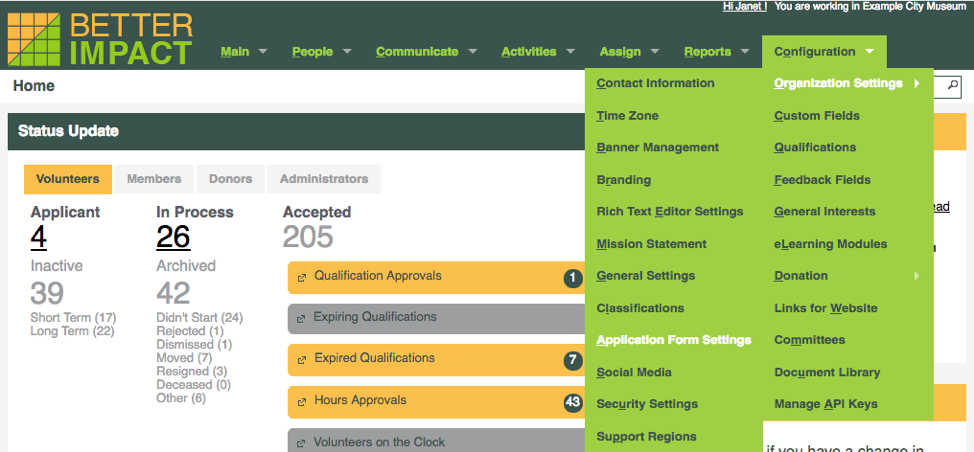
- Select the “Client” application form.
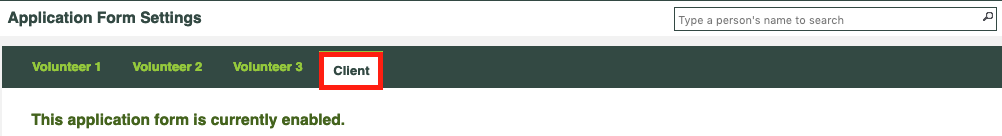
- Check box if clients who complete this application require approval (applicant status vs accepted status).
- Check box if you would like an email automatically sent to each new client following completion of the application form (enter your message in the text box below)
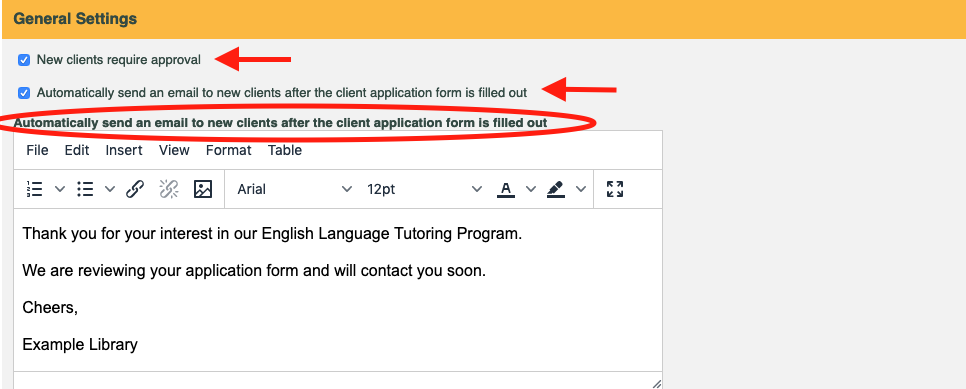 5. Check the “Disable this application form” box to prevent applicants from using the application form (enter your message in the box). 6. Click the [Save] button at the top of the page.
5. Check the “Disable this application form” box to prevent applicants from using the application form (enter your message in the box). 6. Click the [Save] button at the top of the page.