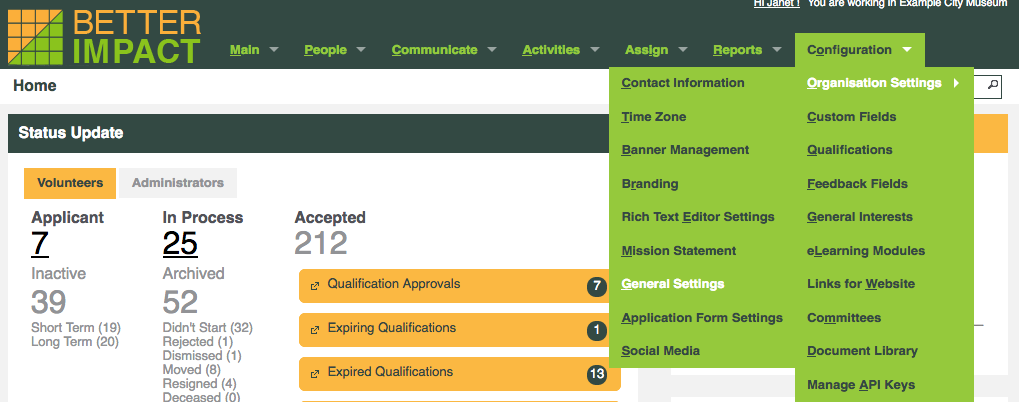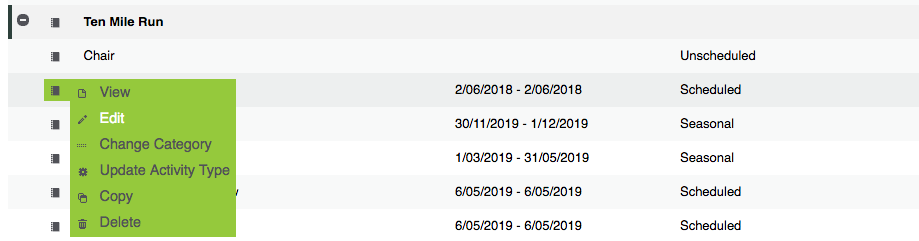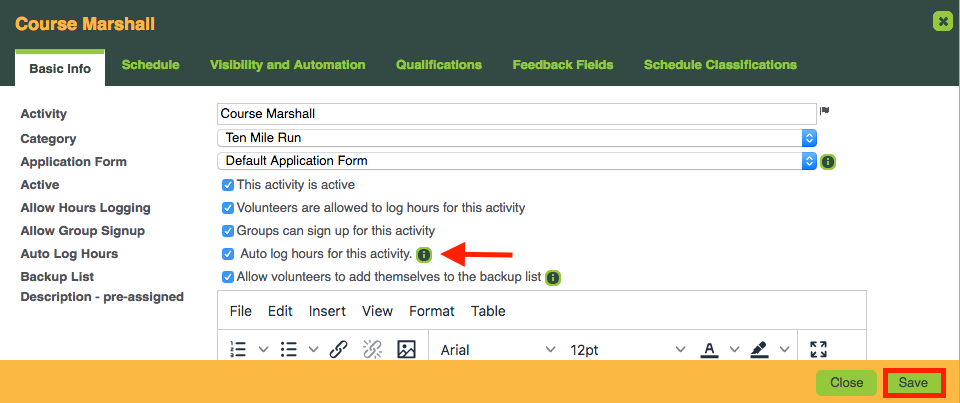STEP BY STEP INSTRUCTIONS
You can select the option to auto log hours for any of your scheduled activities and whether or not you would like to approve these hours before they are saved. Detailed directions below:
1. Go to Activities >> Manage activities and create or edit an activity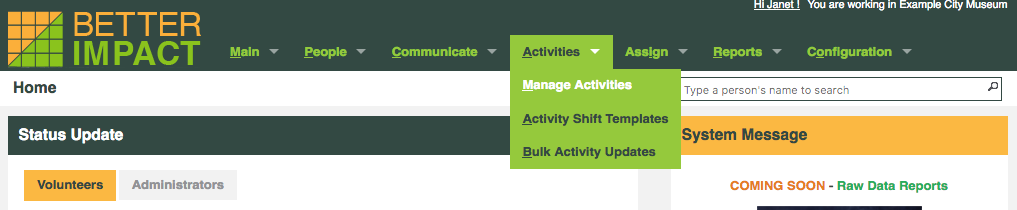
2. Go to the “Basic Info” tab
3. Check the box “Auto log hours for this activity”
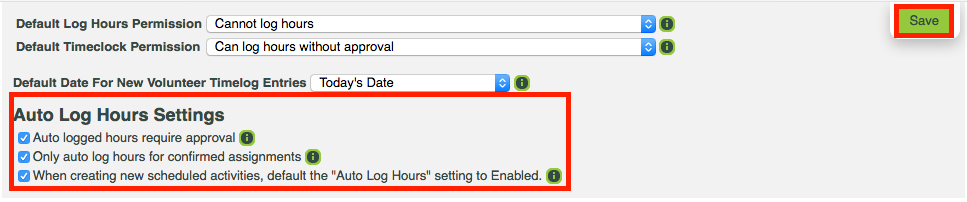
4. Click the [Save] button
Once you have decided which scheduled activities will auto log hours, you have the ability to customize a few other settings related to this feature.
1. Go to Configuration >> Organization Settings >> General Settings